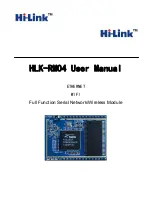Network Protocol:
Use tcp or udp Protocol
sion within the timeout period,
e connection will be disconnected. 0 specifies never disconnected.
n
6.1
but more than Tes and less than Trst, the module will enter AT instruction mode
immediately.
6.2
rate the system parameters through the serial port AT instruction.
ss as 192.168.11.133.
r example:"at+remoteip=?\n" Inquiry remote ip address.
At command is as follows:
Network Timeout
:
Under the server network mode, no data transmis
th
6
Serial AT command configuratio
Access to AT command mode
Module in network fault, such as fault allocation situation will automatically exit the
transparent transmission mode, enter AT instruction mode. In any condition, keep ES/RST feet low
level of time
AT Command
In AT mode, you can configu
Instruction format is as follows:
At+[command]=[value]\r
According to the different command, module will return a different return value.
For example:"at+remoteip=192.168.11.133\n" set remote ip addre
Fo
ver
The version of module
remoteip
Remote server domain name or IP address
remoteport
The local or distal port number
>Tes
<Trst
t
AT Command
ES/RST