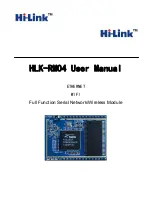Tes
100ms
Trst
5s
8
Firmware upgrade
1.
Restore the factory value.
2.
Pc can connect with module through Ethernet, ip: 192.168.16.123/255.255.255.0. Browser
bout
3 minutes. Can not cut out the upgrade process, otherwise it may cause damage to the module.
visits 192.168.16.254. Username / password: admin / admin.
3. Open the following page. Select the appropriate firmware, click apply upgrades. Wait a
9
on will give some simple examples to use the different functions of a typical
6.123/255.255.255.0. Browser
ADIO OFF button to turn off wifi function, shown
as below. Clicks APPLY to take effect.
Typical application network settings
This secti
configuration.
9.1 Serial to Ethernet
1.
Restore factory value setting.
2.
Pc can connect with module through Ethernet, ip: 192.168.1
visits 192.168.16.254. Username / password: admin / admin.
3.
Open the following page, click on the R