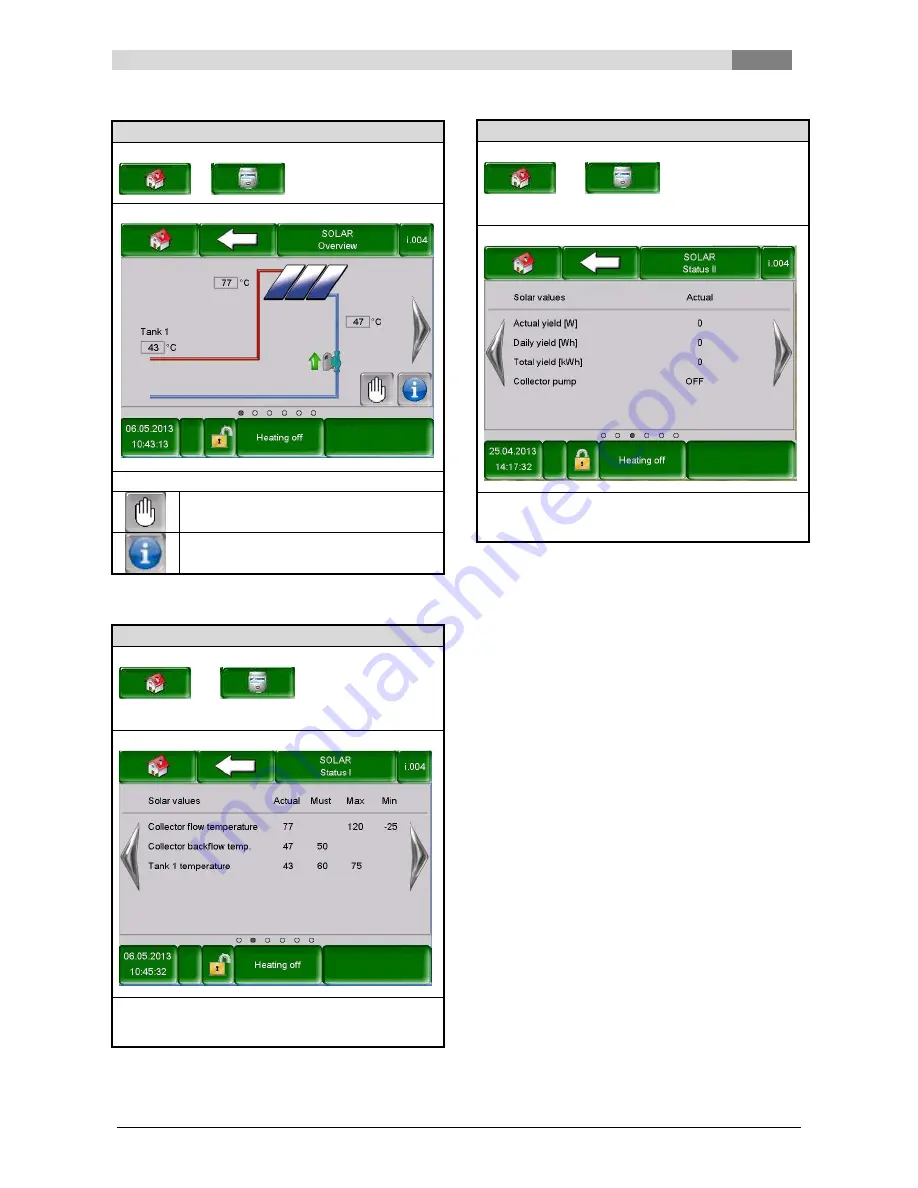
Description of the menu navigation system and settings
7
Betriebsanleitung_firematic_20-301_Touch_Englisch V1.2
37
7.7.6
Solar settings
Menu point: System components (Solar)
Navigation:
SOLAR i004
Screen:
By touching the following button:
you can activate the aggregate – test
informations of the modules are shown
Solar Status 1
Menu point: Systemkomponenten (Solar)
Navigation:
SOLAR i004
navigate 1 page to the right
Screen:
Note:
The individual terms are explained in the section
8.6 “entitled terms and definitions”
Solar Status 2
Menu point: System components (Solar)
Navigation:
SOLAR i004
navigate 2 pages to the right
Screen:
Note:
The individual terms are explained in the section
8.6. “entitled terms and definitions”
















































