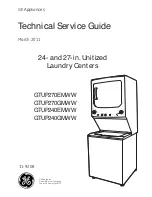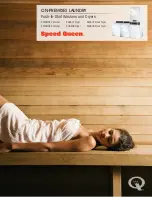10
EN
Troubleshooting
If the appliance does not function properly, please check the below table for the solution. If you are
still unable to solve the problem, please contact the supplier/service provider.
Problems
Possible causes
Possible solutions
The appliance does not switch
on.
- Power cord is not connected
properly with the power socket
- The ON / OFF button is not
pressed.
- Check again the power to make
sure it is connected properly.
- Press the ON / OFF button to
start operation.
Error code: “E5” shown on the
display.
The water drops below the MIN
marking.
Make sure the water level is be-
tween the MAX and MIN mark-
ings during operation.
Error code: “E2” shown on the
display.
The digital thermostat is broken
Contact the supplier.
Technical Specification
Item: 224076
Operating voltage & frequency:
220 – 240V~ 50Hz
Rated input power:
800W
Protection class:
Class I
Waterproof protection class:
IPX7
Temperature range:
25°C ~ 90°C
Remarks: Technical specification is subjected to change without prior notification.
Warranty
Any defect affecting the functionality of the ap-
pliance which becomes apparent within one year
after purchase will be repaired by free repair or re-
placement provided the appliance has been used
and maintained in accordance with the instructions
and has not been abused or misused in any way.
Your statutory rights are not affected. If the appli-
ance is claimed under warranty, state where and
when it was purchased and include proof of pur-
chase (e.g. receipt).
In line with our policy of continuous product devel-
opment we reserve the right to change the product,
packaging and documentation specifications with-
out notice.
Discarding & Environment
At the end of the life of the appliance, please dis-
pose of the appliance according to the regulations
and guidelines applicable at the time.
Throw packing materials like plastic and boxes in
the appropriate containers.
Содержание 224076
Страница 20: ...20 NL...
Страница 30: ...30 PL...
Страница 40: ...40 FR...
Страница 50: ...50 IT...
Страница 60: ...60 RO...
Страница 70: ...70 RU Hendi...
Страница 71: ...71 RU...
Страница 72: ...72 RU I iVide I sous vide Sous vide sous vide sous vide...
Страница 73: ...73 RU A iVide LCD 90 C iVide App sous vide...
Страница 74: ...74 RU B 3 C F WiFi iVide App WiFi...
Страница 76: ...76 RU iVide iVide A 1 2 3 4 5 6 7 B iVide App 1 3 start cooking iVide Wi Fi HENDI...
Страница 78: ...78 RU E5 E2 224076 220 240 50 800 I IPX7 25 C 90 C...
Страница 79: ...79 GR Hendi...
Страница 80: ...80 GR MIN MAX...
Страница 81: ...Sous Vide Sous Vide 81 GR...
Страница 82: ...82 GR A iVide LCD 90 C iVide App sous vide...
Страница 83: ...83 GR B 3 C F Wi Fi iVide App Controlul stick ului circulant prin intermediul aplica iei WiFi...
Страница 85: ...85 GR IVide MIN MAX MAX A 1 2 3 4 5 6 7 B iVide App 1 3 Start cooking iVide Wi Fi HENDI...