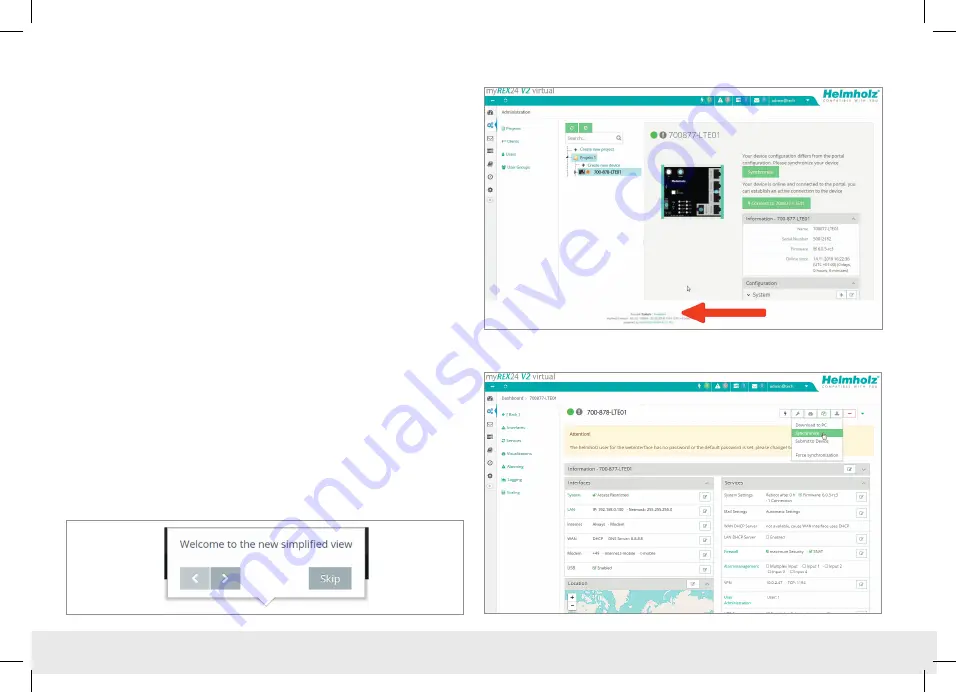
Quick Start Guide REX 200/250 3G | LTE
7
with the access data. One e-mail contains the user name, the second the password.
Notes:
-
Alternatively, the login page can also be reached under: https://v2.myrex24.net.
Any up-to-date browser can be used for this purpose.
-
Your login name consists of, for example, your user and company name separated by
the @ character. Example: admin@helmholz
-
Following the initial login, you will be prompted to register a new, individual password
for your account.
-
If necessary, you can also create and administer additional users after logging into the
myREX24-V2 portal as account administrator
3.2 Navigation in the portal
Once a user has logged in for the first time, it will be guided through a tutorial.
The navigation, basic settings, and the change from the simplified to the extended
view are shown.
3.3 Simplified and extended view
In the case of the menu interface of the myREX24 V2 portal, a choice can be made
between two views.
The ‘simplified view’ is active for the first login. The ‘expanded view’ can be switched
to at any time without changes being lost or losing their validity.
The simplified view is used for the most part in the subsequent course of the
Quick Start Guide. The extended view is also presented in some places for purposes
of illustration.
Expanded view:
Simplified view:








































