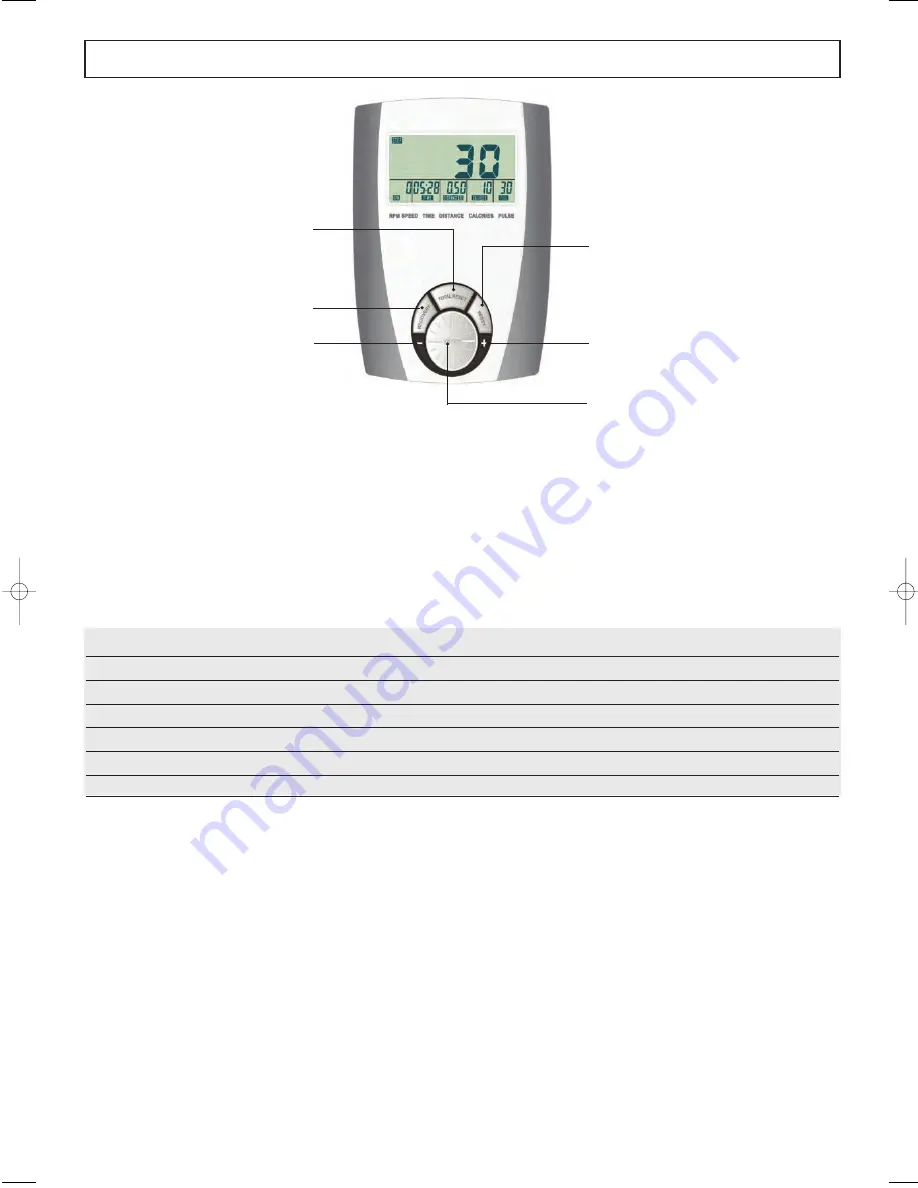
- 11 -
4/ GETTING STARTED - COMPUTER
A.
WHEN DISPLAY IS ACTIVATED THE FOLLOWING WILL DISPLAY
Temperature Range
(32~99 ) (0~60 )
Calendar Format
1900/1/1~2006/1/1~2099/12/31
Clock Format
24 HOURS / 0:00~23:59
B.
FUNCTIONS
SCAN: When Scan is indicated on the screen, the Main display will change every 6 seconds.
It will change to display as follows.
SCAN
¶
RPM /SPEED
¶
TIME
¶
DISTANCE
¶
CALORIES
¶
PULSE
¶
SCAN.
FUNCTION VALUE
DISPLAY VALUE
AVAILABLE SETTING
INCREMENTS
Speed (Kilometers or Miles)
0.0 to 99.9
None
None
RPM
Up to 999
None
None
Time
Up to 99:59 Minutes
Up to 99:00 Minutes
1 minute
Distance
0 to 99 KPH/MPH
0.00 to 99.00 KPH/MPH
0.50
Calories
Up to 9999
10 to 9990
10 calories
Pulse - BPM (beats per minute)
30 to 240 bpm
30 to 240 bpm
1 bpm
C.
INITIAL START UP
After installing the batteries, the computer will beep an extended sound and the LCD will fully light 2 seconds as a
test. The computer will then be ready for adjusting settings.
D.
SETTING THE TIME & DATE:
Once the computer has initialized, it will automatically be ready to set the current time and date.
Please note: If no action is taken for 30 seconds, it will store the default time and date and be ready to function.
Setting the time and date are not required for proper computer operation.
After the computer initializes, the year will be flashing first. Change the year by rotating the dial clockwise or
counterclockwise until the year is correct. When the correct year is showing, press “Enter” in the center of the dial.
Next, the month will be flashing. Again, change the month by rotating the dial clockwise or counterclockwise until
the month is correct. When the correct month is showing, press “Enter” in the center of the dial. Follow this same
procedure to set the day, hour and minutes.
Please note: the clock function in 24 hour time. So, 8:00am is 8:00 and 8:00pm is 20:00.
RESET
KEY
Press key to reset function value to 0
for reset.
UP
-Increase function value.
ENTER
KEY & Knob
Press key to select function and confirm
setting value.
TOTAL RESET
KEY
Press to total reset and come back initial
setting mode. ( set CLOCK /
CALENDAR / TIME)
RECOVERY
KEY
Measure user’s recovery level.
DOWN
-Decrease function value.
helix manual 08-09:Layout 4 15/10/09 18:50 Page 12
Содержание H901
Страница 1: ...ASSEMBLY MANUAL H901 Please read carefuly before using Aerobic Lateral Trainer ...
Страница 2: ......
Страница 15: ... 13 ...


































