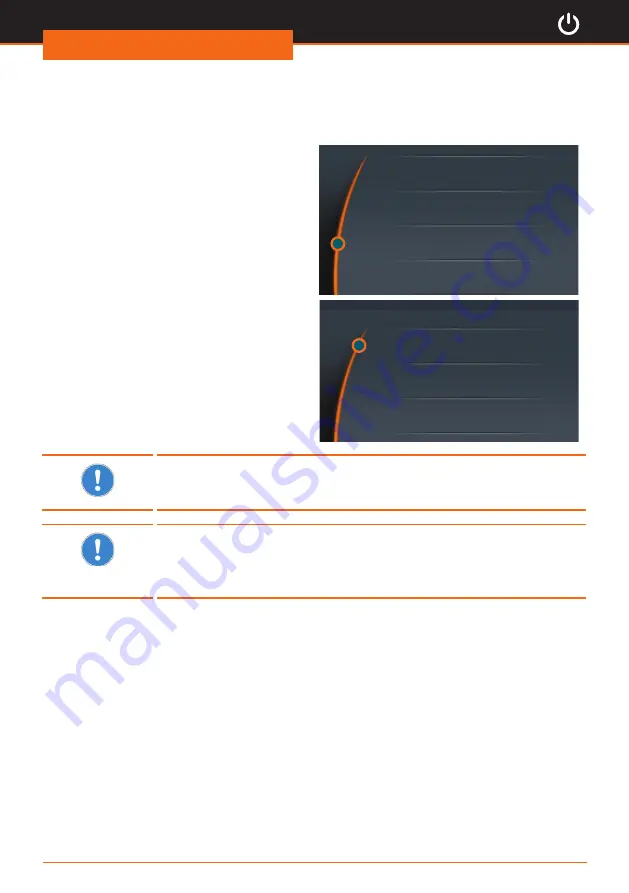
Start-Up
19
Favorites
Display Favorites
➜
Open menu item “Favorites” in the
submenu.
✓
Saved Favorites from menu item
“Edit Profi le” are shown.
➜
Choose a Favorite and confi rm the
selection.
Lack R 01
Lack R 11
Gel 032
Gel 3602
➜
You receive adjacent selection.
➜
Choose “Show”.
➜
The saved profi le is shown.
Gel 032
Show
Edit
Delete
The symbols for “single operation” and “continuous operation” are
displayed on the bottom part of the display. However, if you select
one of these symbols you will return to the previous profi le.
Choose a Favorite for a template
If you want to use a particular Favorite for a template, don’t go
to the menu “Edit Profi le” but to the menu “Favorites”. Save your
Favorite with a new name under the menu “Edit”.






























