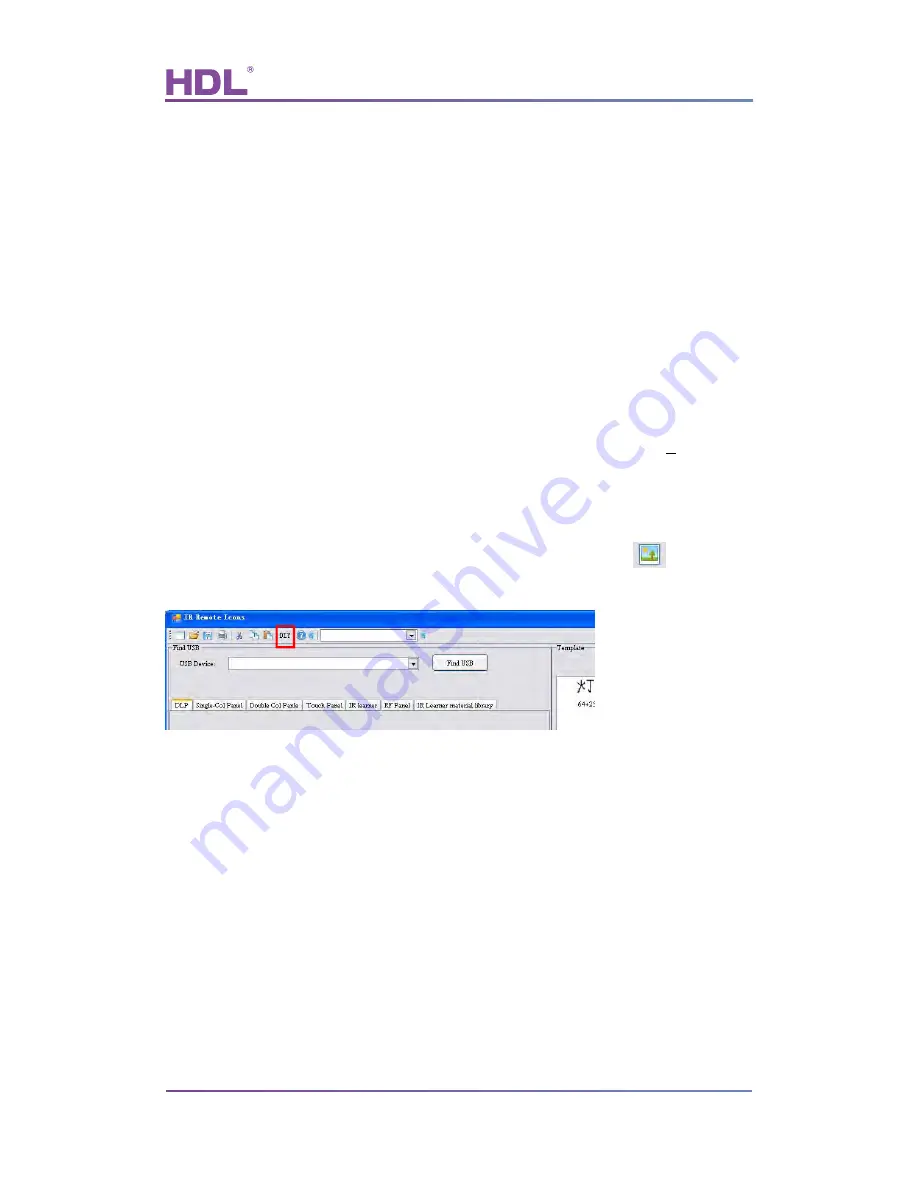
User Manual
MTIRW IR/RF Remote Controller
Remote Controller – User Manual
6
Touch panel:
32*32
Single-Col panel:
64*22
Double-Col panel: 64*22
Icon type: “*.bmp”
3.6.1 How to design the Icons
Method one:
Use 3
rd
party software to design the icons, the icon type should be .bmp, remember to pay
careful attention to the icon size.
After the icon has been designed put it in the ‘DIY’ folder
You can find this folder by right clicking on the software’s icon -> Properties (R) -> Find the
targets -> the “DIY” folder.
Method two:
a) Open the ‘HDL Easy Engineering Editor’ software and click on the
button. After
this enter the IR Remote Icon window.
b) Click the “DIY” icon, the window shown below will then pop up.


































