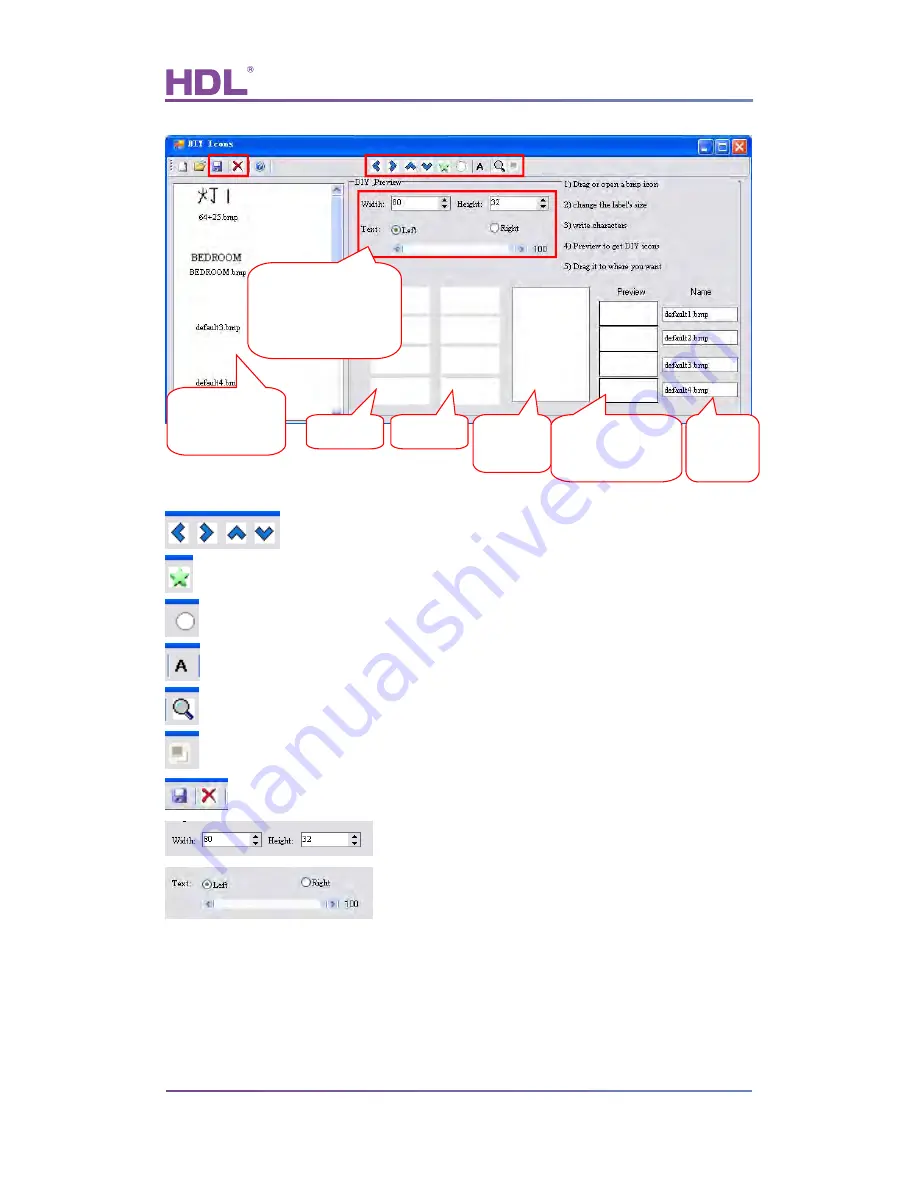
User Manual
MTIRW IR/RF Remote Controller
Remote Controller – User Manual
7
: Adjust the position of words in the text box.
: Add a square frame to the icon.
: Add a circular frame to the icon.
: Select the font.
: Generate an icon.
: Switch between negative print and positive print.
: Save/delete the icon.
: Change the size of the Icon box.
:
Left/ Right: Change the position of the text box in the
Icon box. Using percentages determine how much of the text box you want to be present
in the icon box.
If you are trying to add some text into an image icon, see step C and D below, if you are
trying to create a pure text icon, set the percentage at 100%.
Icon box:
Drag the icon from the icon library, or open a file to find the icons and drop it
Icon library, the
“DIY” folder
Icon box
Text box
Text edit
box
The preview, icon
box & text box
Name
edit box
Icon box’s size and
Text box’s
position
in Icon box.
















