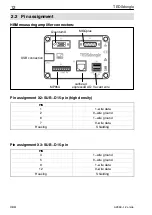15
TEDSdongle
A2869
−
1.2 en/de
HBM
3.1 Operation with the TEDS Editor
The TEDS Editor sets up communication with the TEDS sensors. It is started
with administrator user rights. This enables the reading, writing and copying of
TEDS contents as per the IEEE1451.4 standard.
It has an intuitive graphical user interface which is easy to operate with just a
few clicks of the mouse and value inputs. The TEDSdongle has its own tab
with corresponding function.
Online operation
The TEDSdongle - PC connection is set up. The driver and the TEDS Editor
are installed. The TEDS Editor is started by double-clicking the TEDS icon on
the desktop or in the Windows
®
start menu. The TEDS module must be
connected to the TEDSdongle in order to read out the TEDS information.
You can now:
•
Read in and edit TEDS module data or TEDS sensor data in the TEDS
Editor. Reading in is not implemented automatically after the TEDS module
is inserted, but must be started by mouse click. The same applies to writing
TEDS data sets.
•
Load and edit TEDS data sets from the PC in the TEDS Editor.
•
Store edited TEDS data sets back in the TEDS modules or on the PC.
•
Copy TEDS data sets from one TEDS sensor to other sensors.
•
Create new TEDS data sets with the help of the TEDS template library and
store them in TEDS modules or on the PC.
•
Create a report printout of the TEDS information.
NOTE
The TEDS module or TEDS sensor must remain connected
with the TEDSdongle for error-free data transmission during
the write and read operations.
Содержание TEDSdongle
Страница 1: ...A2869 1 2 en de TEDS PC adapter Operating manual TEDSdongle Bedienungsanleitung TEDS PC Adapter ...
Страница 2: ......
Страница 19: ...19 TEDSdongle A2869 1 2 en de HBM 4 Dimensions 120 26 43 80 ...
Страница 20: ...20 TEDSdongle A2869 1 2 en de HBM ...
Страница 37: ...37 TEDSdongle A2869 1 2 en de HBM 4 Abmessungen 120 26 43 80 ...
Страница 38: ...38 TEDSdongle A2869 1 2 en de HBM ...
Страница 39: ...39 TEDSdongle A2869 1 2 en de HBM ...