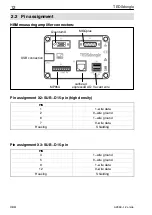14
TEDSdongle
A2869
−
1.2 en/de
HBM
3
Starting up
Before the TEDSdongle can be used, the TEDS Editor must be installed on
the Windows PC from which the TEDSdongle will then be operated.
Administrator rights are required for the PC.
The requirement for the Windows
®
-operating system is:
Windows
®
2000 / XP / or Vista.
The space requirement on the hard drive is ca. 15 Mbyte, together with the
OWAPI one
−
wire drivers. During installation, a sub-directory
//TEDS/HBMSensors is created and all available HBM TEDS templates are
stored here.
Procedure
•
Do not connect the TEDSdongle
•
Start the TEDSeditor from the CD or PC: ”TEDS_setup.exe”
•
Select language
•
The ”TEDSeditor Assistant” information window appears
•
Enter the installation path
•
Tick in the dialog box to install the OWAPI
−
1
−
Wire driver for the operation
of the TEDSdongle
•
Select the start menu folder
•
Select the Desktop Icon option
•
Install the software
•
Start the program with a double-click on the Desktop Icon or via the
Windows
®
start menu
Note:
You can obtain the latest version of the TEDS Editor free of charge from
http://www.hbm.com/support/.
•
After installation, connect the TEDSdongle with a USB cable to the
Windows PC. An additional voltage supply is not required.
The TEDS modules are connected to the TEDSdongle according to the pin
assignments (see Chap.2, Electrical connection).
Содержание TEDSdongle
Страница 1: ...A2869 1 2 en de TEDS PC adapter Operating manual TEDSdongle Bedienungsanleitung TEDS PC Adapter ...
Страница 2: ......
Страница 19: ...19 TEDSdongle A2869 1 2 en de HBM 4 Dimensions 120 26 43 80 ...
Страница 20: ...20 TEDSdongle A2869 1 2 en de HBM ...
Страница 37: ...37 TEDSdongle A2869 1 2 en de HBM 4 Abmessungen 120 26 43 80 ...
Страница 38: ...38 TEDSdongle A2869 1 2 en de HBM ...
Страница 39: ...39 TEDSdongle A2869 1 2 en de HBM ...