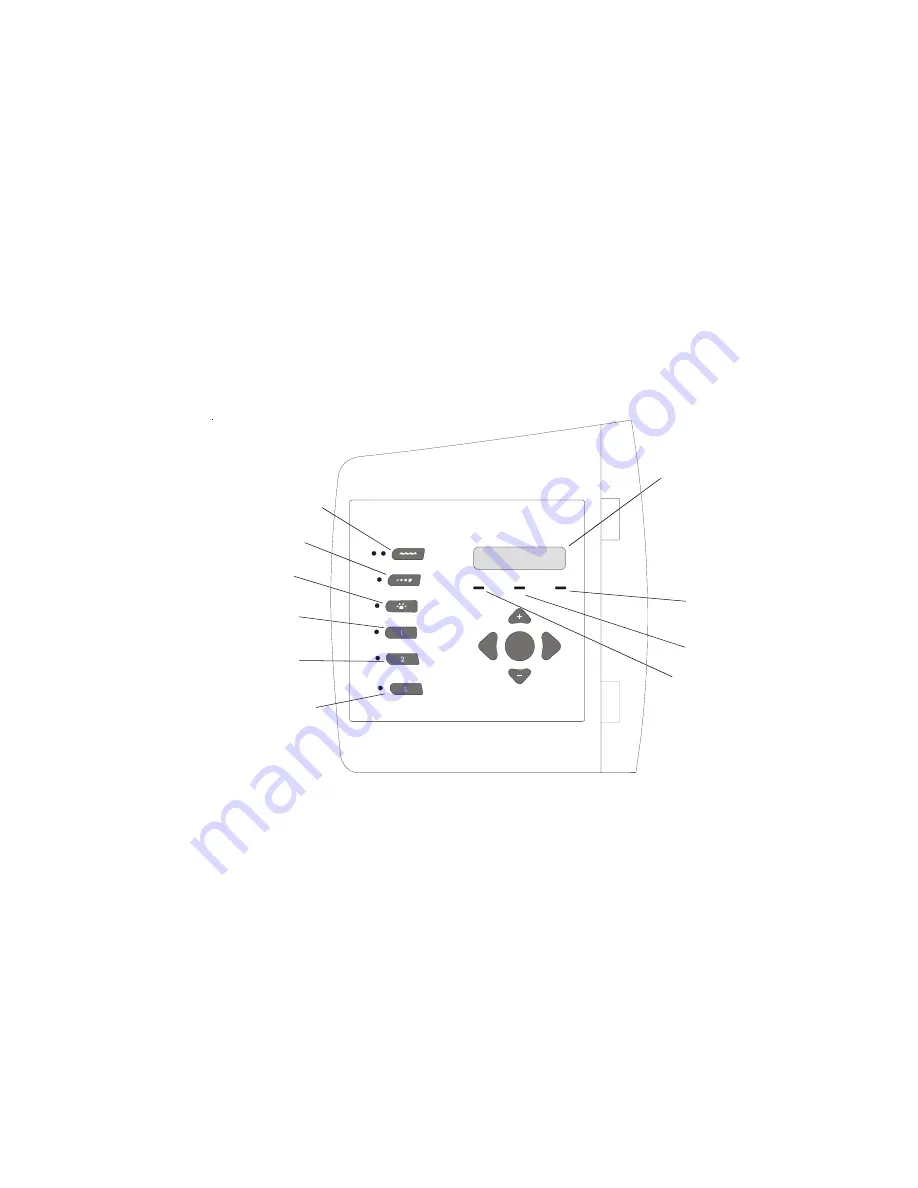
2
25
Manual System Operation
Turn the power on at the main panel and turn the OnCommand control power circuit breaker on. The keypad will
show the default display. The default display alternates between the day/time, air and pool (or spa) temperature.
Under certain circumstances, additional displays may be added to the default menu to inform you about system
operation. Refer to the Programming Menu Flowchart on page 5 to view all possible displays. The OnCommand
will automatically scroll through all of the available default menu displays or you can press “<” or “>” to manually
scroll.
While the main objective of the OnCommand is to automate the operation of your pool/spa system, there may be
certain times when you want to override the automatic operation and control the equipment manually. To operate
the pool equipment manually while keeping the automation active, perform the following procedures. Note that if
you turn a relay on manually, it will remain on until either you turn it off manually, or the next time the programmed
automatic operation would normally turn that relay off. Example: the filter pump is programmed to run from 9:00A
to 5:00P daily. If you turn the filter pump on manually at 8:00PM, it will run continuously until the next day at
5:00PM at which time it will turn off and follow the normal program from then on. Manually turning off a relay
works in a similar fashion.
Filter Pump
Single Speed Filter Pump:
If the pump is currently off, press the FILTER button to turn on the pump. Pressing
the FILTER button again will turn off the pump. However, if there is a heater in the system, and it is operating, and
the “Heater Cooldown” feature is enabled (Configuration Menu) then: when you press the FILTER button to turn
off the filter, only the heater will turn off, the Filter LED will flash and the display will indicate “Heater Cooldown”.
At this point the filter pump will automatically turn off after 5 minutes of heater cooldown operation. If you want to
override the heater cooldown, simply press the FILTER button again to turn off the filter pump.
Two Speed or Variable Speed Filter Pump:
If the pump is currently off, simply press the “FILTER” button to
turn on high speed operation of the filter pump. The “Filter” LED will illuminate continuously. Pressing the
“FILTER” button again will switch to low speed operation and the “FILTER” LED will flash. Note that if the pump
has been off for more than 30 seconds, it will run at high(est) speed for 3 minutes regardless of selection. This high
speed operation helps allow the pump to prime and establish normal water flow.
Freeze Protection:
This function protects the pool, plumbing, and equipment against freeze damage. If Freeze
Protection is enabled and the AIR temperature sensor falls below the preset freeze protection temperature (see
Filter Configuration), the OnCommand will turn on the filter pump to circulate the water.
Filter Pump
(On/Off)
Lights
(On/Off)
Aux 1
(On/Off)
Aux 2
(On/Off)
Pool/Spa Button
(Pool/Spa/Spillover)
Heater Indicator
Valve 3
Indicator
Check System
Indicator
Service Button
Display
<
>
MENU
Salt Level
3200ppm
•
Solar Sensor -
- If the solar sensor is either an open or short circuit.
•
External Chlorinator Comm Error
-- If the external chlorinator is enabled and the Aqua Rite or Swimpure is
not responding.
•
Pool Bridge Comm
-- If variable speed is selected for the Pool Filter and the VSC interface is not responding.
•
Pool VSC Comm
-- If variable speed is selected for the Pool Filter and the Hayward VSC is not responding.
•
Pool VSC Err: x
-- If variable speed is selected for the Pool Filter and the Hayward VSC is indicating and
error. x is the same decimal error displayed by the VSC itself.
For helpful troubleshooting information on any of these issues, go to the Diagnostic Menu and then scroll through
the various items until you see the cause for the “CHECK SYSTEM” LED being illuminated.
Diagnostic Menu
To enter the Diagnostic Menu, press the “Menu” button repeatedly until the display shows “Diagnostic Menu”. At
this point, you can use either the “<” or “>” buttons to scroll through the various menu items which are described
below:
Set Day and Time
Wednesday 10:37P
Move to previous/next menu item
Salt Level
3200PPM
No function
If external chlorination is used
Salt level of the pool is 3200. This is measured by the Goldline Aqua Rite or Hayward Swimpure when
external chlorination is used.
This display will be shown only if external chlorination is used and requires a Aqua Rite or Swimpure
chlorine generator.
For the chlorinator to be operating, several other things must be happening: the
filter pump must be running, the flow switch must be detecting flow, the chlorinator setting must be set
greater than 0%, the water temperature at the cell must be between 50ºF and 140ºF, and the salt level
must be within the operating range. If any of these conditions are not met, the chlorinator diagnostic
display will tell you the reason. It’s possible to have more than one reason, in which case after you
rectify what was displayed the first time, a second display will appear.
Possible error messages are:
• PCB Error
• Low Salt/Amps/Minerals
• High Salt/Amps/Minerals
• Test Salt Level (Test Minerals)
Refer to the Aqua Rite or Swimpure manual to correct error.
Air Sensor
94ºF
Solar Sensor
Short circuit
Water Sensor
Open circuit
No function
No function
No function
Move to previous/next menu item
Move to previous/next menu item
Move to previous/next menu item
If the sensor appears to operating properly, then the temperature will be displayed. If this temperature
is not correct then check the placement of the sensor. If the problem is not placement related, then the
sensor will, most likely, require replacement. If the display is “Open Circuit” or “Short Circuit” then
check the wiring to the sensor and also make sure that the wires are secure in the terminal block in the
OnCommand main unit.
Содержание ONCOM
Страница 30: ...27 ...
Страница 32: ...092442A Copyright 2009 Hayward 620 Division St Elizabeth NJ 07207 ...




















