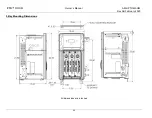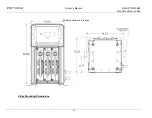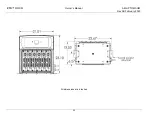PTO
™
MOD
3
Owner’s Manual
AM-HPTOM3-OM
Rev AB February 2020
19
CHARGING THE BATTERY
Once the charger is setup by a qualified service person, charging begins when a battery of the proper type, capacity and voltage is
connected to the charger. With the charger in idle mode (No battery connected), the display will show the following information:
Charger Idle Display
S11
-36-48V U
Starting a Charge Cycle
The charger will start automatically when a battery is connected, or by pushing the Stop/Start button if the battery is already connected.
Delayed Start
If the charger is programmed for delayed start, charging will begin following that delay. When the battery is plugged into the charger,
the display shows the time remaining before the programmed charging starts.
Count Down
Effective charging starts after a 20 second countdown. The charger uses Profile, Capacity and Temperature settings programmed in
the Configuration menu.
Ref
Description
1
Charger Type
2
Firmware Version
3
System Time and Date
4
Charge Profile
1
2
4
3