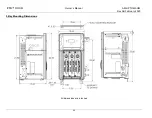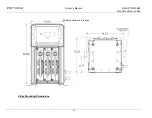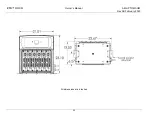PTO
™
MOD
3
Owner’s Manual
AM-HPTOM3-OM
Rev AB February 2020
18
CHARGER CONFIG
Cabinet Bay Size
This can only be accessed by entering the higher level password.
Select cabinet size to match the
actual cabinet size.
Number of Modules
This can only be accessed by entering the higher level password.
Enter number of modules
installed in charger. Limited by the cabinet selected in Cabinet Bay Size.
DC Cable Setup
•
Cable Length: Select the length of DC cables from the charger to the battery terminals.
One foot increments from 2 to 200 Ft (0.6 to 60.9 m).
•
Cable Size: Sets the DC cable gauge. Selections #2, #1, 1/0, 2/0, 3/0, 4/0 AWG.
Charger Options
•
Select Options: choices are Remote, BSI or Electrovalve. If
using one of these charger options, that option must be
enabled.
•
I/O Test is used to test the functionality of each option. Use the up and down
buttons to highlight the correct I/O test.
Particular Option Must be enabled first.
o
Test Inputs: Push the appropriate button on the external device and observe state
of the test box in the menu.
o
Test Outputs: Push the Up button to start the test and the Down button to stop the
test.
Serial Number
The charger Serial Number can be changed. This number must match the number on the
charger nameplate attached to the side of the cabinet.
Asset Number
Each charger may be assigned a unique asset number using any combination of
Alpha/Numeric Characters
.
Reset Memos
Resets and clears all memorizations and status history.
WARNING:
ONCE THE MEMORIZATIONS AND STATUS HAVE BEEN CLEARED
THEY CANNOT BE RECOVERED.