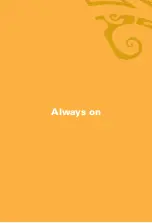34
Troubleshooting your Hawaiian Telcom TV system
Troubleshooting Your
Hawaiian Telcom TV System
PROBLEM – POSSIBLE SOLUTION
No audio or poor audio quality
Check to ensure that the audio output cables from the Hawaiian Telcom TV Set Top Box to
the TV are fi rmly connected.
The power light on the Hawaiian Telcom TV Set Top Box is on, but I have a snowy screen
on my TV
If your Hawaiian Telcom remote control is programmed to control your TV, press the TV button,
and then press the TV/Video button to cycle through your video inputs.
Refer to your TV’s remote control setup guide to change inputs on your TV.
If you are unable to switch between video inputs by using your remote(s), refer to your TV’s
user guide for further instructions.
Check to ensure that your cables are fi rmly attached.
Some programs have black bars on the side of the screen
The black bars appear when you watch standard defi nition programming on your HDTV. You can
minimize or remove the black bars on the side of your screen by pressing OPTIONS on your
remote control and navigate to select the optimum setting for your TV.
The Hawaiian Telcom TV Set Top Box seems to be stuck or frozen on a screen
Press the
Menu
button on your remote control.
If the
Menu
page is not displayed, initiate the reset procedure as described below.
If you’re still unable to solve the problem, reset the Set Top Box by unplugging it from the power
outlet for at least 10 seconds and plugging it back in. This resets the device and usually resolves
most problems related to the box. If the problem persists, please call 643-4888.
Before Calling Technical Support
To save time, try the following common solutions to solve your TV problem.
Press STB, located at the top left-hand side of your remote, to ensure that the operating mode is set
to Hawaiian Telcom’s TV Services.
Check that you are within 20 feet of your Set Top Box and have a clear line of sight with no
obstructions, such as a glass door, in order for your remote control to work.
Check or replace the batteries in the remote control.
Содержание TV Set top box
Страница 1: ...Hawaiian Telcom TV User Guide...
Страница 38: ...Always on...