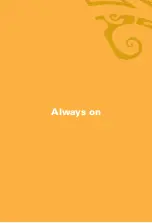26
Using your Hawaiian Telcom TV DVR
RECORDING A SERIES
1.
Press
.
2.
Navigate to the program that you want to record.
3.
Press
(RECORD) twice.
4.
A series record icon
will appear in the program guide.
STOPPING A RECORDING
1.
Press
(RECORDED TV).
2.
Use
to select the program you wish to stop recording and press
OK
.
3.
Use
to select
Stop recording
and press
OK
.
Using Your Hawaiian Telcom TV DVR
Содержание TV Set top box
Страница 1: ...Hawaiian Telcom TV User Guide...
Страница 38: ...Always on...