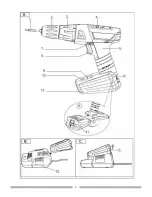The numbering of the product features refers to the
illustration of the tool on the graphics page (Pic.A)
The accessories illustrated or described are not
included as standard delivery.
1. Screwdriver bit
2. Keyless chuck
3. Torque preselection ring
4. Gear selector
5. Soft grip
6. Battery unlocking button
7. Rotational direction switch
8. On/Off switch
9. Battery charge-control indicator
10. “Power Light”
11. Battery
12. Battery charger
Product Features
1) Clamp the Keyless chuck (2) fastness first, and press
the On/Off switch (8). It makes quick, convenient and
easy changing of the tool in the drill chuck possible
by pressing the On/Off switch (8).
2) Open the keyless chuck (2) by turning until the bit can
be inserted. Then insert the required bit.
3) Firmly turn the collar of the keyless chuck (2) in
clockwise direction by pressing On/Off switch (8). This
automatically locks the drill chuck.
4) The locking is released again to remove the bit when
the collar is turned in the opposite direction.
1) Set the rotational direction switch (7) to the centre
position in order to avoid unintentional starting.
2) Insert the charged battery (11) into the handle as
shown (see pic. A) so that it can be felt to engage and
faces flush against the handle.
To start the appliance squeeze on the On/Off switch (8)
and then keep it pressed down.
Do not continue to press the On/Off switch after the
tool has been automatically switched off.
The
battery can be damaged.
The battery is supplied partially charged. Completely
charge the battery before using your power tool for the first
time. The lithium-ion battery can be charged at any time
without reducing its service life. Interrupting the charging
procedure does not damage the battery.
To remove the battery (11), press the battery unlocking
button (6) and pull the battery out of the power tool toward
the rear.(Pic.C)
The battery is equipped with a NTC temperature control
which allows charging only within a temperature range
of between 0
O
C (32ºF) and 45
O
C (113ºF). A long battery
WARNING
!
contact with metal objects. The battery pack may be
short circuited causing damage to the battery pack,
burns or a fire.
APPLICATION
Intended Use
This HAUSSMANN drill/driver is intended for driving in and
loosening screws as well as for drilling in wood, metal,
ceramic and plastic.
Changing Tools
Before any work on the tool (e.g., maintenance,
bit change, etc.) as well as during transport and
storage, set the rotational direction switch to the
centre position.
Unintentional actuation of the On/Off
switch can lead to injuries.
Check the delivery parts
Carefully remove the tool from its packaging and
check as the following parts are complete:
--Cordless Drill/Driver
--2 battery packs
--Battery charger
--Any other accessories (bits, etc.)
--Instruction manual
If anything is missing, or broken, please contact the
RONA Customer Service at
1-866-599-5916 ext. 2.
OPERATION
Starting Operation
Inserting the Battery
Switching on:
The power light (10) lights up when the On/Off switch (8) is
slightly depressed, and enables illumination of the screwing
location in unfavorable light conditions.
Note:
To stop the appliance, release the On/Off switch (8).
Switching off:
The rotational direction switch (7) is used to reverse the
rotational direction of the tool. However, this is not
possible with the On/Off switch (8) actuated.
Reversing the Rotational Direction
service life is achieved in this manner.
To dispose of an exhausted battery, follow instructions
provided in this Manual.
Use only original litium-ion batteries with
the voltage listed on the nameplate of your
power tool.
Using other batteries can lead to
injuries and pose a fire hazard.
16
Содержание 5959003
Страница 2: ...2 ...