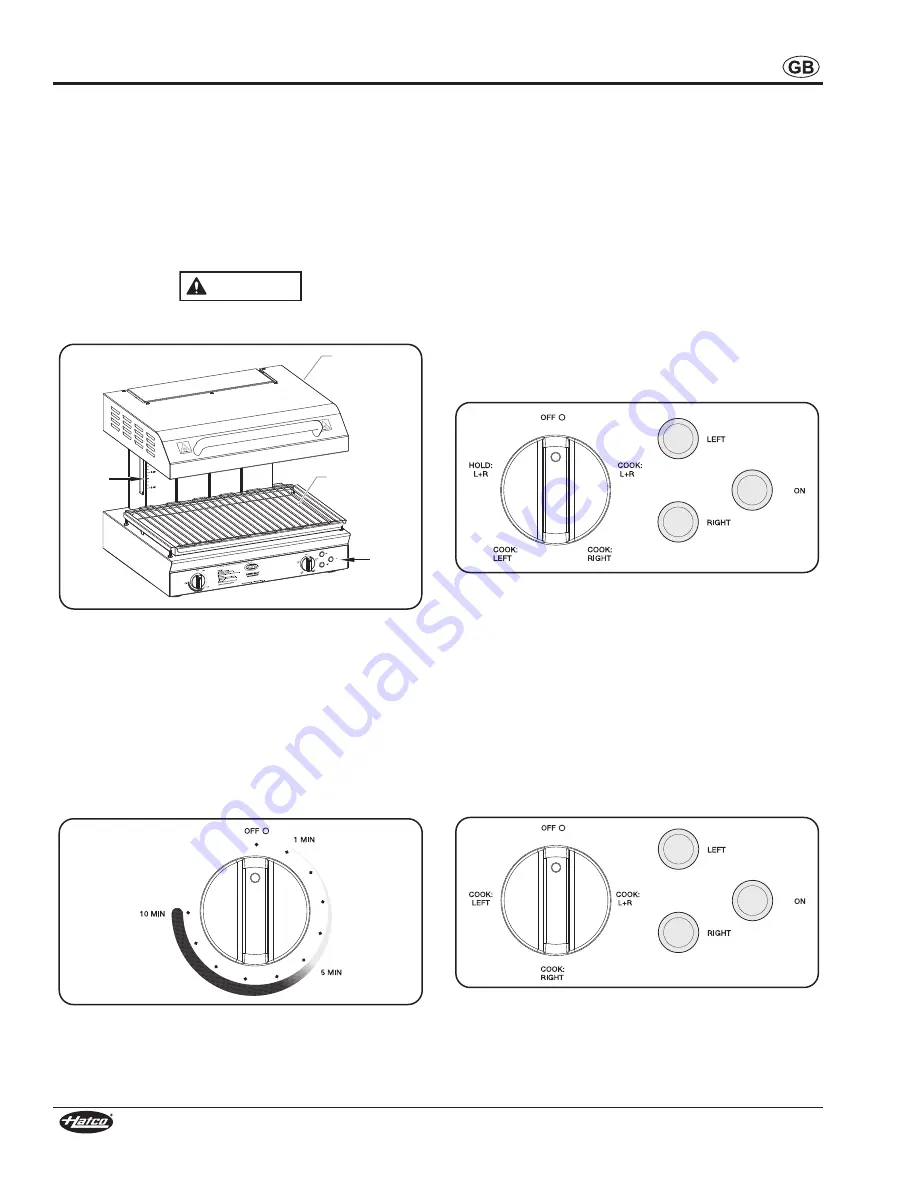
Form No. TMSCEM-0615
8
OPERATION
General
The THERM-Max Salamander is equipped with two main
functions, COOK and HOlD. On both models, the COOK
function uses the full intensity of the overhead, “instant on”
heating elements to cook food. On TMS-1H models, the HOlD
function operates the overhead heating elements at a lower
intensity to maintain the cooking temperature reached during
the cooking cycle.
Use the following information and procedures to operate the
THERM-Max Salamander.
Read all safety messages in the IMPORTANT SAFETy
INFORMATION section before operating this equipment.
Components
Control Panel
The following are descriptions of the controls used to operate
the THERM-Max Salamanders. all controls are located on the
control panel at the front of the unit.
Timer knob
The timer knob is used to set the timer for the desired COOK
time from 1 MIN to 10 MIN (one to ten minutes) . When the
timer knob is in the OFF position, the elements are disabled for
the COOK function. Turning the timer knob clockwise energizes
the selected elements for the desired amount of COOK time.
Timer Knob
WARNING
Upper
Housing
Cooking
Grate
Control
Panel
Height
Gauge
Heating Mode Selector
The heating mode selector determines the function of the
overhead elements in the salamander. The operation of this
knob is slightly different for each model.
TMS-1H Models
The heating mode selector on TMS-1H models has five
positions and two functions — COOK and HOlD. The following
are descriptions of the five positions:
OFF — No elements selected. The elements will not heat when
the timer knob is turned on.
COOK: l+R — Selects both pairs of elements for cooking.
COOK: RIGHT — Selects the pair of elements on the right side
of the salamander for cooking.
COOK: lEFT — Selects the pair of elements on the left side of
the salamander for cooking.
HOlD: l+R — Energizes both pairs of elements for holding.
Model Heating Mode Selector and Indicator lights
TMS-1 Models
The heating mode selector on TMS-1 models has four positions
and one function — COOK. The following are descriptions of
the four positions:
OFF — No elements activated. The elements will not heat when
the timer knob is turned on.
COOK: l+R — Selects both pairs of elements for cooking.
COOK: RIGHT — Selects the pair of elements on the right side
of the salamander for cooking.
COOK: lEFT — Selects the pair of elements on the left side of
the salamander for cooking.
TMS-1 Model Heating Mode Selector and Indicator lights































