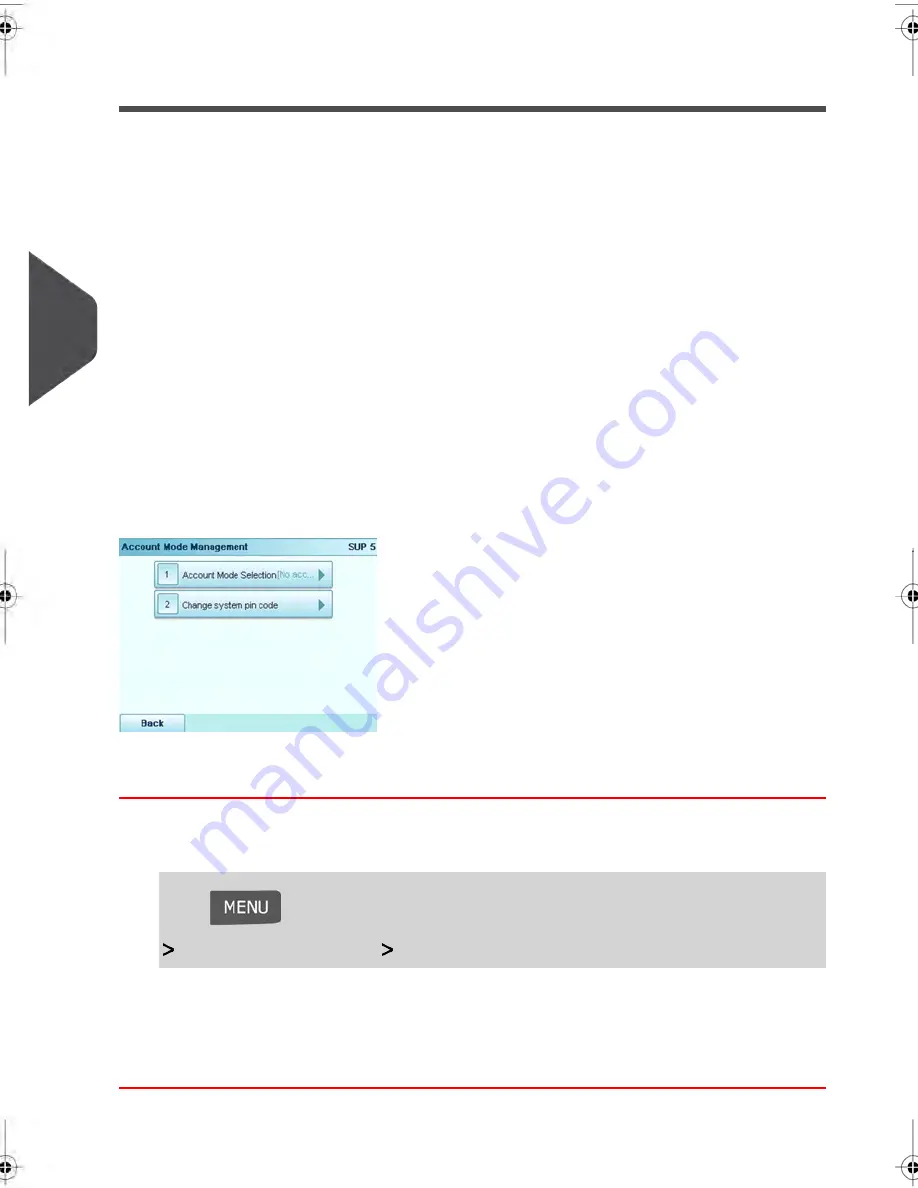
Setting up 'No Account with Access Control'
If you want to prevent unauthorized use of the Mailing System and do not want to use
accounts, use the “No Account with Access Control” mode. This provides a single PIN code
for all authorized users.
Implementing “No account with access control”
1.
Follow the procedure
How to Display and Change the 'Account Mode'
on page 129
and select the 'No account with access control' mode.
2.
Enter the 4 digit shared PIN code the users will have to enter at log in.
'No Account with Access Control' Management Menu
In No Account with access control mode, the menu allows you to change the shared PIN
code.
How to Change a Shared PIN Code
1.
As the supervisor (see
How to Log in as Supervisor
on page 202):
Press
and type
5.2
or select the path:
Account Management
Change PIN code
The PIN code screen is displayed.
2.
Enter the new PIN code and press
[OK]
.
124
| Page 124 | jul-08-2013 06:34 |
5
Managing
Accounts
and
Assigning
Rights
Содержание IN750 Series
Страница 1: ...IN750 Series MAILING SYSTEM USER S GUIDE...
Страница 2: ...A0018952 B 09 09 2013...
Страница 6: ......
Страница 8: ......
Страница 16: ......
Страница 18: ......
Страница 31: ...Power connectors Nota Power connectors are shown in section Connectors on page 22 2 Meet Your Mailing System 25...
Страница 34: ......
Страница 109: ...How to Change the Label Roll 1 Press the button located on the ELD side 2 Open the ELD 3 Processing Mail 103...
Страница 110: ...3 Move the two maintainer apart to disengage the Label Roll 4 Remove the Label Roll 104 3 Processing Mail...
Страница 114: ...The Label Dispenser can hold up to 40 labels 108 3 Processing Mail...
Страница 116: ......
Страница 122: ......
Страница 124: ......
Страница 160: ......
Страница 162: ......
Страница 190: ......
Страница 227: ...Geodesic map 8 Configuring your Mailing System 221...
Страница 228: ...Geodesic codes 222 8 Configuring your Mailing System...
Страница 246: ......
Страница 262: ......
Страница 264: ......
Страница 284: ......
Страница 298: ......
Страница 305: ......
Страница 306: ...A0018952 B 09 07 2013...






























