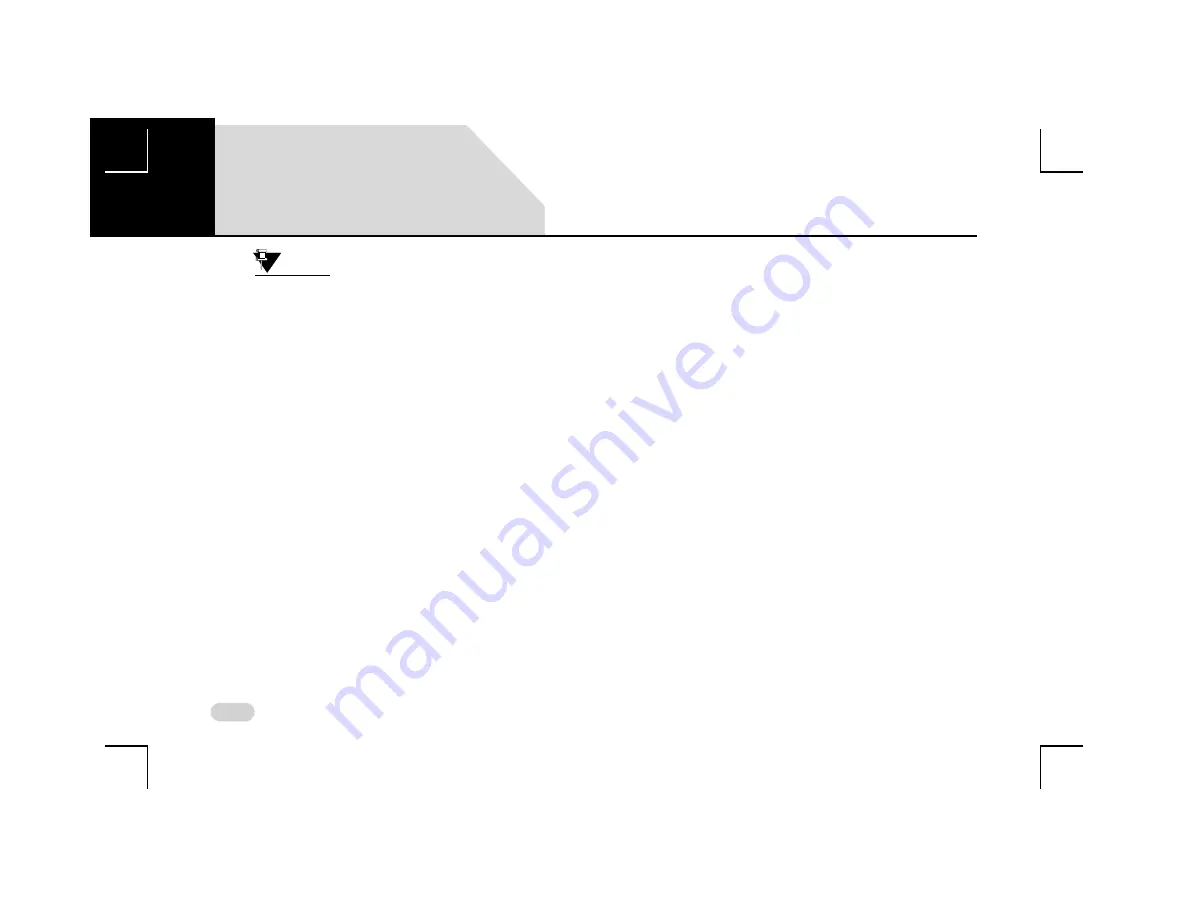
60
MEDIA
OVERVIEW
NOTE:
For Bluetooth media source devices, the
Media screen options will vary depending
on the AVRCP version of the device. For
devices with AVRCP 1.6, all screen options
listed in the table, except the folder
options (5 and 6) will be available in the
Media screen. For devices with AVRCP 1.3
and above, the system displays the device
name, the current active track name, a
default track image and the play/pause
icon. Additionally, the random and repeat
features are also supported in AVRCP
version 1.3 and above. For devices with
AVRCP below 1.3, the system only displays
a message “Playing from phone” and the
play/pause icon. Please note that
behavior of Bluetooth profiles can vary
from device to device. Please check your
phone user manual for more details.
05
















































