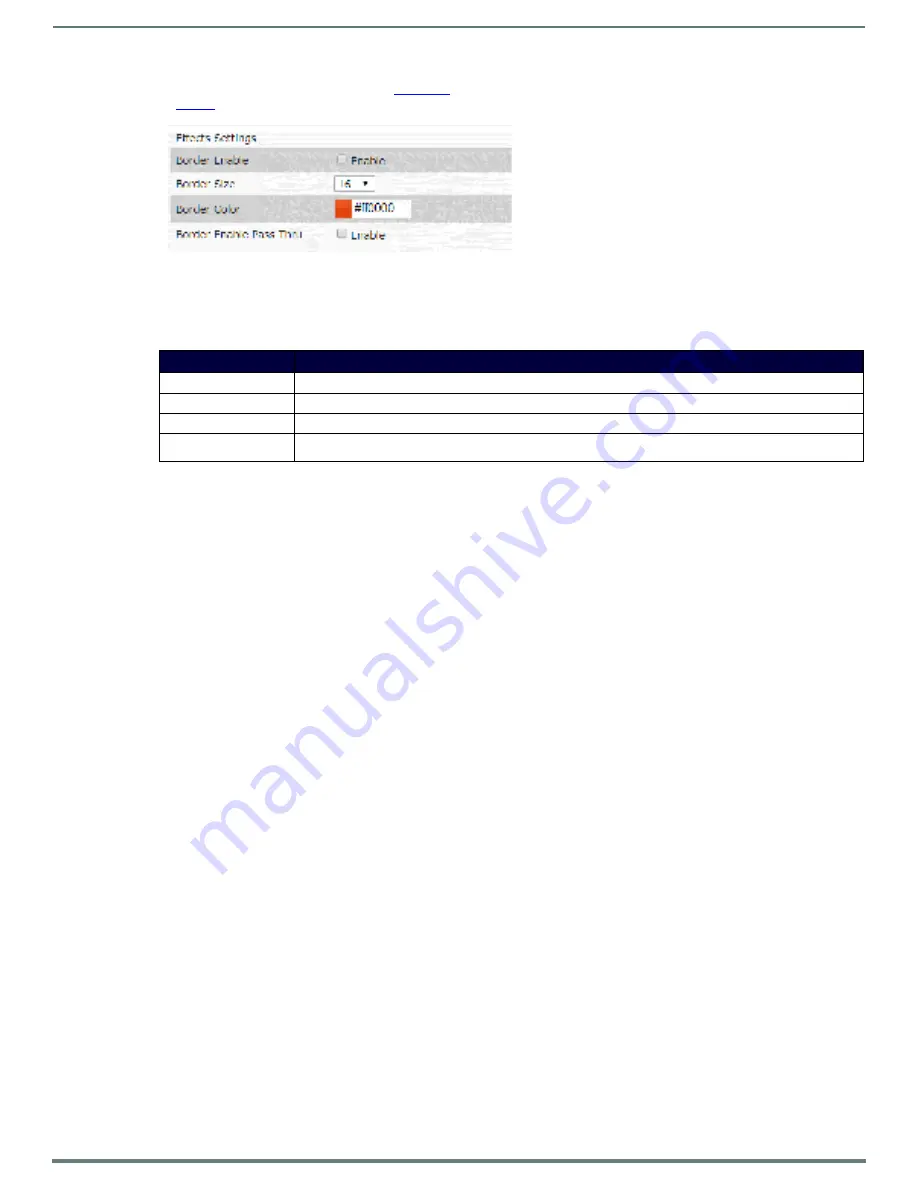
Encoder Configuration Options
N2412A/N2422A User Manual
30
Effects Settings
The section of the
Settings
page shown in
Figure 24
is displayed when you click the
Effects Settings
link. Options are described
in
Table 4
.
FIG. 24
Effects Settings
TABLE 4
Settings Page: Effects Settings
Option
Description
Border Enable
Enable to add a border around the video. This can help identify the video associated with a specific device.
Border Size
Adjust the border size (in pixels).
Border Color
Set a color for the border.
Border Enable
Pass-Thru
Enable a border overlapping the video on the pass-thru port.






























