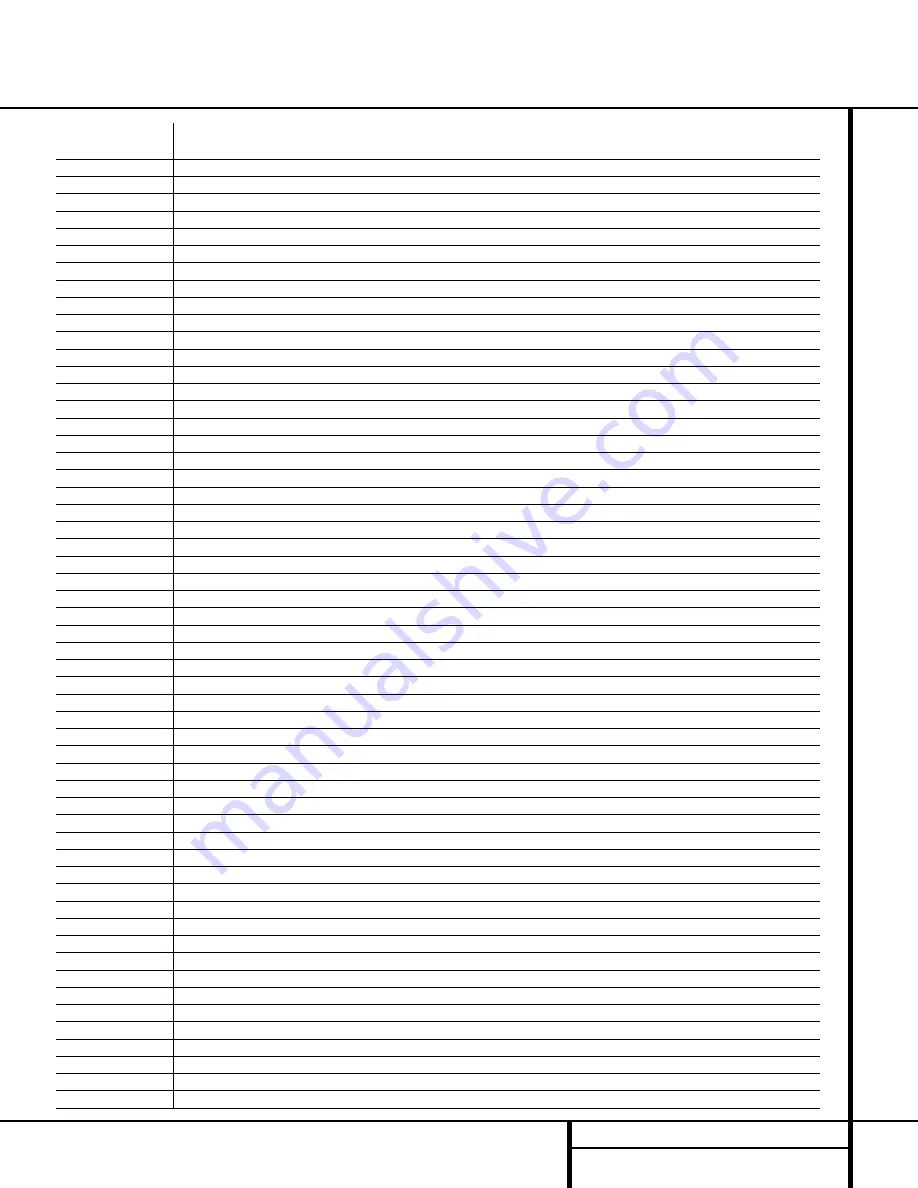
49
SETUP CODES
Setup Code Table: VCR (continued)
Manufacturer/Brand
Setup Code Number
NORDMENDE
048
OPTIMUS
159
OPTONICA
057
058
ORION
147
166
PANASONIC
070
074 078 086 114 125 150 167 172
PENTAX
019
026 037 039 067
PHILCO
037
039 040 071
PHILIPS
037
039 040 058 071 075 087
PILOT
087
PIONEER
019
027 052
PORTLAND
094
PULSAR
076
QUARTZ
001
020
QUASAR
039
070 079 125 144
RADIO SHACK
133
134 137 140 141 142 152 158 159 160
161
RCA
019
026 039 066 067 093 095 124 125 127
157 172
REALISTIC
003
015 017 020 037 039 040 045 057 058
087 137 152 159 160
RICO
062
RUNCO
128
SABA
136
SAISHO
143
SALORA
020
SAMSUNG
038
045 088 090 091 093 095 098 099 101
105 106 109
SANSUI
028
048 052 116 147 166
SANYO
003
014 017 020 115
SCHAUB LORENZ
136
SCOTT
023
043 098 110 112
SEARS
003 015 016 017 019 020 026 037 047 077
084 087
SHARP
037
058 129 156
SHINTOM
030
SONY
003
016 037 056 060 061 062 080 081 082
129
SOUNDESIGN
040
STS
019
SYLVANIA
037
039 040 063 071
SYMPHONIC
040
TANDY
017
040
TASHICO
134
TATUNG
044
048
TEAC
040
044 048
TECHNICS
037
039
TEKNIKA
025
037 039 040 087
TELEFUNKEN
136
THOMAS
040
THOMSON
136
THORN
136
TMK
013
TOSHIBA
015
019 047 051 063 085 098 112 155
TOTEVISION
045
087
UNITECH
045
VECTOR RESEARCH
018
VICTOR
052
VIDEO CONCEPTS
018
040 050
VIDEOSONIC
045
WARDS
003
019 023 030 037 039 040 045 057 058
112
YAMAHA
018
040 044 048
ZENITH
040
052 060 062 076 083 087
Содержание AVR 8000
Страница 1: ...AVR 8000 Audio VideoReceiver OWNER S MANUAL Power for the Digital Revolution...
Страница 58: ...58 NOTES Notes...
Страница 59: ...59 NOTES Notes...


























