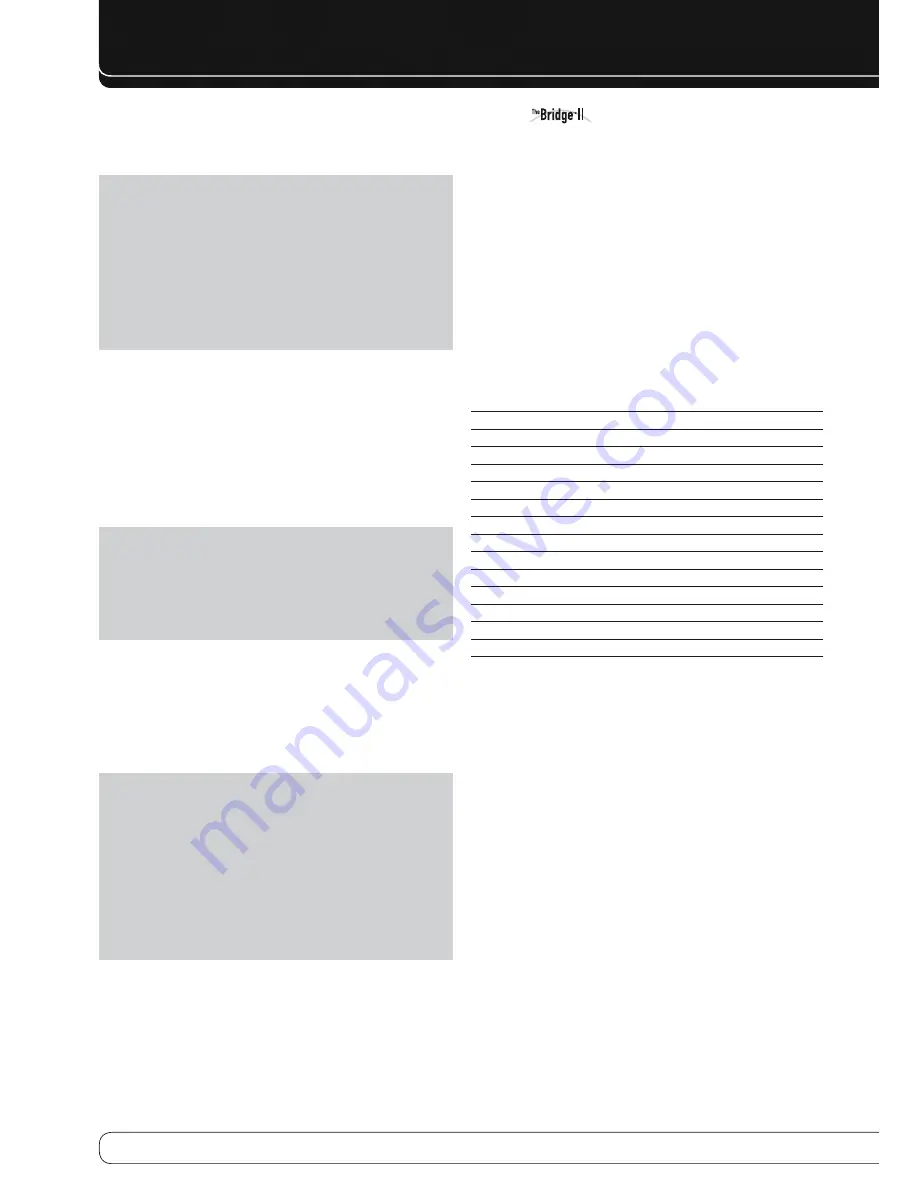
34
OPERATION
netWorK pLayBacK
The AVR 760/AVR 660 is capable of playing audio media stored on a PC when
both the PC and the AVR are connected to a home-network router.
NOTES
:
The PC must be running Windows Media® Player version 11 or higher,
•
Windows Media Center version 2.0 or 3.0, or Intel® Media Server. It
is recommended that any firewalls be turned off, although Windows
Media Player may automatically make any necessary adjustments to the
firewall settings to allow media sharing.
An Apple Macintosh computer must be running DLNA (Digital Living
•
Network Alliance)- compliant software. Examples of compatible
software include the MediaLink program by Nullriver, Inc., and
EyeConnect™ software by Elgato Systems.
From the media player software, select the “Share media” option (or a similar
menu option), and select the AVR as the device.
On the AVR, select Network as the source. Press the Network Source Selector
a second time, if necessary, to switch from the Internet Radio source to the
Network source. Press the Menu Button, and the PC should appear by name.
Browse the content stored in the PC’s media player library, using the slide-in
menu. Scroll to the desired item and press the OK Button or the
N
Navigation
Button to select it. To return to the previous menu level (or to clear the menu
from view from the top level), press the Back/Exit Button or the
M
Button.
NOTES
:
The Repeat, Random and Slideshow Speed settings are global for
•
Network Playback and USB Playback. Changing these settings for one of
these sources will have the same effect for the other source.
Although video content may appear in the menu, the AVR does not
•
support video playback from the network connection.
recorDInG
Two-channel analog and digital audio signals, as well as composite and
S-video signals, are normally available at the appropriate recording outputs.
To make a recording, connect your audio or video recorder to the appropriate
output jacks, as described in the Installation section, insert blank media and
make sure the recorder is turned on and recording while the source is playing.
NOTES
:
Analog and digital audio signals are not converted to the other format.
1.
Only PCM digital audio signals are available for recording. Proprietary
2.
formats such as Dolby Digital and DTS may not be recorded using the
digital audio connections. Use the analog audio connections to make an
analog recording.
HDMI and component video sources are not available for recording.
3.
Please make certain that you are aware of any copyright restrictions
4.
on any material you record. Unauthorized duplication of copyrighted
materials is prohibited by federal law.
uSInG
DocKInG StatIon
The Bridge II is an included dock that is compatible with most docking iPod
models, 4G and later (not included). When The Bridge II is connected to its
proprietary input on the AVR 760/AVR 660 and the iPod is docked, you may
play the audio, video and still-image materials on your iPod through your
high-quality audio/video system, operate the iPod using the AVR remote or
the AVR’s front-panel controls, view navigation messages on the AVR’s front
panel or a connected video display, and charge the iPod while the AVR is On.
(The iPod does not charge while the AVR is in the Standby mode).
When the source The Bridge is selected and an iPod is docked, the message
“The Bridge” appears in the front-panel Message Display. If the AVR doesn’t
detect the iPod, turn off the AVR, remove the iPod from The Bridge II and reset
the iPod. When the iPod returns to its main menu, redock it and turn on the
AVR.
Table 4 summarizes the controls available with The Bridge II during normal
playback.
Table 4 – Using The Bridge II
iPod Function
Remote Control Key
Play
Play (
B
)
Pause
Pause (
1
)
Menu
Menu
Back/Exit
Back/Exit or Left Arrow (
M
)
Select
OK or Right Arrow (
N
)
Scroll Reverse
Up Arrow (
K
)
Scroll Forward
Down Arrow (
L
)
Forward Search
Forward Search (
H
)
Reverse Search
Reverse Search (
G
)
Next Track
Next (
J
) or Right Arrow (
N
)
Previous Track
Previous (
I
) or Left Arrow (
M
)
Page Up/Down
Page Up/Down
Stop
Stop (
0
)
Press the Menu Button to view the slide-in menu:
Music
: Navigates the audio materials stored on the iPod.
Photo/Manual
: Select this line to view still images stored on a photo-
capable iPod. The system will switch to iPod Manual Mode, and control will
shift to the iPod. Use the screen and controls on the iPod. The AVR remote may
also be used.
To view photos on a video monitor connected to the AVR, select the photo
and press the Play Button on the iPod, or press the OK Button on the remote
three times.
Videos
: Select this line to view videos stored on an iPod that supports video
browsing.
AVR 660 -760, 230V Service Manual
Page 33 of 264
Содержание AVR 660/230
Страница 6: ...5 Harman Kardon AVR 660 760 230V Service Manual Page 6 of 264 ...
Страница 177: ...Harman Kardon AVR 660 760 230V Service Manual Page 177 of 264 ...
Страница 178: ...Harman Kardon AVR 660 760 230V Service Manual Page 178 of 264 ...
Страница 179: ...Harman Kardon AVR 660 760 230V Service Manual Page 179 of 264 ...
Страница 180: ...Harman Kardon AVR 660 760 230V Service Manual Page 180 of 264 ...
Страница 181: ...Harman Kardon AVR 660 760 230V Service Manual Page 181 of 264 ...
Страница 182: ...Harman Kardon AVR 660 760 230V Service Manual Page 182 of 264 ...
Страница 183: ...Harman Kardon AVR 660 760 230V Service Manual Page 183 of 264 ...
Страница 184: ...Harman Kardon AVR 660 760 230V Service Manual Page 184 of 264 ...
Страница 185: ...Harman Kardon AVR 660 760 230V Service Manual Page 185 of 264 ...
Страница 186: ...Harman Kardon AVR 660 760 230V Service Manual Page 186 of 264 ...
Страница 187: ...Harman Kardon AVR 660 760 230V Service Manual Page 187 of 264 ...
Страница 188: ...Harman Kardon AVR 660 760 230V Service Manual Page 188 of 264 ...
Страница 189: ...Harman Kardon AVR 660 760 230V Service Manual Page 189 of 264 ...
Страница 190: ...Harman Kardon AVR 660 760 230V Service Manual Page 190 of 264 ...
Страница 191: ...Harman Kardon AVR 660 760 230V Service Manual Page 191 of 264 ...
Страница 192: ...Harman Kardon AVR 660 760 230V Service Manual Page 192 of 264 ...
Страница 193: ...Harman Kardon AVR 660 760 230V Service Manual Page 193 of 264 ...
Страница 194: ...Harman Kardon AVR 660 760 230V Service Manual Page 194 of 264 ...
Страница 197: ...3 DAD1580BRT HDMI IC2039 4 ADA4410 6ACPZ HDMI IC2034 Harman Kardon AVR 660 760 230V Service Manual Page 197 of 264 ...
Страница 198: ...5 ADV7340BSTZ HDMI IC2032 Harman Kardon AVR 660 760 230V Service Manual Page 198 of 264 ...
Страница 199: ...6 BU4051BCF DSP IC4059 Harman Kardon AVR 660 760 230V Service Manual Page 199 of 264 ...
Страница 201: ...9 CD74HC4053M96 HDMI IC2036 Harman Kardon AVR 660 760 230V Service Manual Page 201 of 264 ...
Страница 202: ...10 CS4391A KZZ DSP IC4033 IC4038 IC4040 Harman Kardon AVR 660 760 230V Service Manual Page 202 of 264 ...
Страница 203: ...11 CS5368 CQZ DSP IC4017 Harman Kardon AVR 660 760 230V Service Manual Page 203 of 264 ...
Страница 204: ...12 D790E001BZDH275 DSP IC4023 IC4034 Harman Kardon AVR 660 760 230V Service Manual Page 204 of 264 ...
Страница 205: ...13 DM9161AEP ETHER IC5002 Harman Kardon AVR 660 760 230V Service Manual Page 205 of 264 ...
Страница 209: ...20 M12L64164A 5TG DSP IC4022 IC4027 IC4031 IC4042 Harman Kardon AVR 660 760 230V Service Manual Page 209 of 264 ...
Страница 210: ...21 M24256 BWMN6TP DSP IC4042 22 M24C08 WMN6TP HDMI IC2011 Harman Kardon AVR 660 760 230V Service Manual Page 210 of 264 ...
Страница 213: ...27 SC16IS740IPW HDMI IC2007 Harman Kardon AVR 660 760 230V Service Manual Page 213 of 264 ...
Страница 214: ...Harman Kardon AVR 660 760 230V Service Manual Page 214 of 264 ...
Страница 215: ...30 SN74LVC1G04DCKR HDMI IC2037 Harman Kardon AVR 660 760 230V Service Manual Page 215 of 264 ...
Страница 217: ...Harman Kardon AVR 660 760 230V Service Manual Page 217 of 264 ...
Страница 218: ...Harman Kardon AVR 660 760 230V Service Manual Page 218 of 264 ...
Страница 219: ...35 UPD70F3718GC8EAA DSP IC4041 Harman Kardon AVR 660 760 230V Service Manual Page 219 of 264 ...
Страница 220: ...Harman Kardon AVR 660 760 230V Service Manual Page 220 of 264 ...
Страница 224: ...43 NJM4556AD PROCESSOR IC1014 44 LC74763M VIDEO IC1518 Harman Kardon AVR 660 760 230V Service Manual Page 224 of 264 ...
Страница 225: ...45 TC9273CFG 004 PROCESSOR IC1000 IC1017 Harman Kardon AVR 660 760 230V Service Manual Page 225 of 264 ...
Страница 231: ...2 WIN24M576HZ DSP Y4001 Harman Kardon AVR 660 760 230V Service Manual Page 231 of 264 ...
Страница 233: ...5 KSM603TE2E FRONT RM3501 6 LP 200TL FRONT RM3502 Harman Kardon AVR 660 760 230V Service Manual Page 233 of 264 ...
Страница 238: ...187 Harman Kardon AVR 660 760 230V Service Manual Page 238 of 264 ...
Страница 242: ...Harman Kardon AVR 660 760 230V Service Manual Page 242 of 264 ...
Страница 243: ...Harman Kardon AVR 660 760 230V Service Manual Page 243 of 264 ...
Страница 244: ...Harman Kardon AVR 660 760 230V Service Manual ...
Страница 245: ...Harman Kardon AVR 660 760 230V Service Manual ...
Страница 246: ...Harman Kardon AVR 660 760 230V Service Manual ...
















































