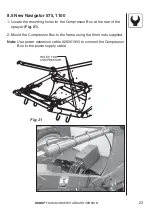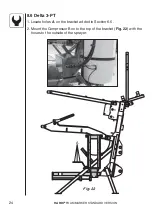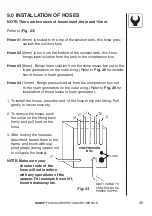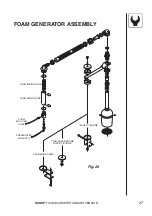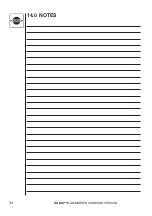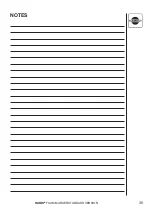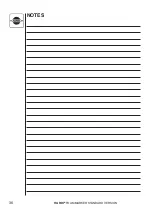21
HARDI
®
FOAM MARKER STANDARD VERSION
1. Locate the mounting holes on the
right hand side of the sprayer frame.
(In front of the tire). Install the mount-
ing bracket using the supplied hard-
ware (
Fig. 18
).
2. Place the Compressor Box on the
mounting bracket with hose fi ttings
facing the front of the sprayer.
8.2 Navigator 550, 800, 1000, 550M, 800M, 1000M
1. Locate the compressor mounting holes on the front face of the sprayer
platform (
Fig. 19
). (If necessary) drill holes as shown (
Fig. 19
)
2. Install the mounting bracket using the supplied hardware.
3. Place the Compressor Box on the mounting bracket with hose fi ttings
facing away from the sprayer's center line (
Fig. 19
).
8.3 Commander 750, 875, 1200 & Twin Force
Fig. 19
Note: TWIN FORCE ONLY! To clear the Hydraulic Oil Tank, sub
mounting bracket (Kit# 10512503) is required.
4"
(100mm)
2 x 11/32"
1-3/16"
(30mm)
3-1/2"
(90mm)
Fig. 18
Содержание FOAM MARKER Standard
Страница 34: ...34 HARDI FOAM MARKER STANDARD VERSION 14 0 NOTES ...
Страница 35: ...35 HARDI FOAM MARKER STANDARD VERSION NOTES ...
Страница 36: ...36 HARDI FOAM MARKER STANDARD VERSION NOTES ...