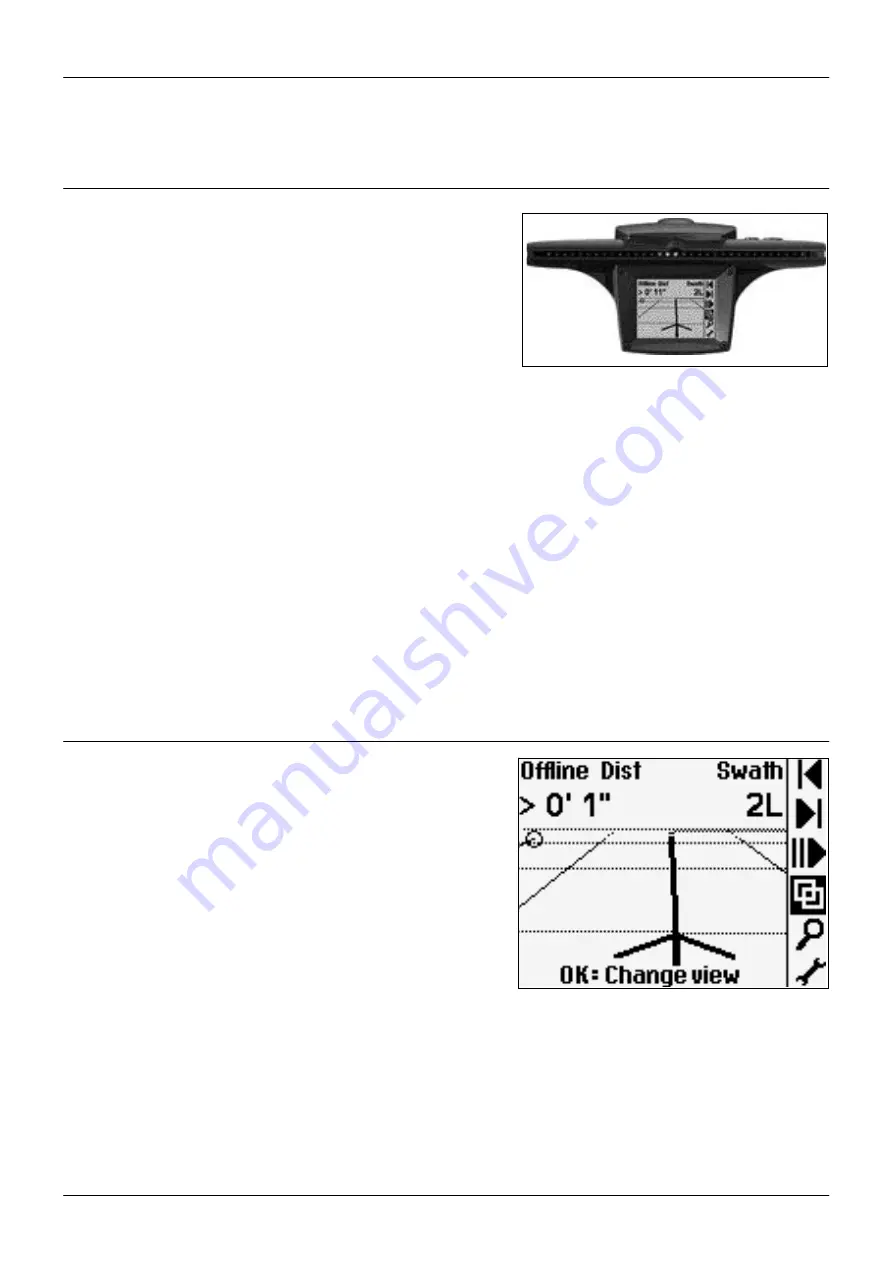
EZ-Guide® Plus
Getting
Started
This section describes how to get started with the EZ-Guide Plus lightbar guidance system. For information on using gui-
Parts
of
the
EZ-Guide Plus
Lightbar
The following picture shows the main hardware features of the EZ-
Guide Plus lightbar.
1. Integrated GPS receiver (optional) High-performance
Integrated WAAS/EGNOS/MSAS receiver
• EVEREST™ multipath rejection technology
2. Buttons Three buttons to operate the lightbar:
• OK Action selected icon, accept changes
• A Select icon, increase configuration value
• V Select icon, decrease configuration value
3. Guidance LEDs Provide offline guidance to the closest swath
4. LCD display
• Monochrome
• Anti-glare screen
• Multi-level backlight
5. Data port
• GPS output
• External GPS input
• External correction input
• GPS diagnostics and configuration
• Pulse output and switch input (requires external interface cable)
Using
the
Lightbar
Main screen items
The following picture shows the items on the main map screen.
1. Status text (top)
2. Action icon bar (side)
3. Tips (bottom)
6







































