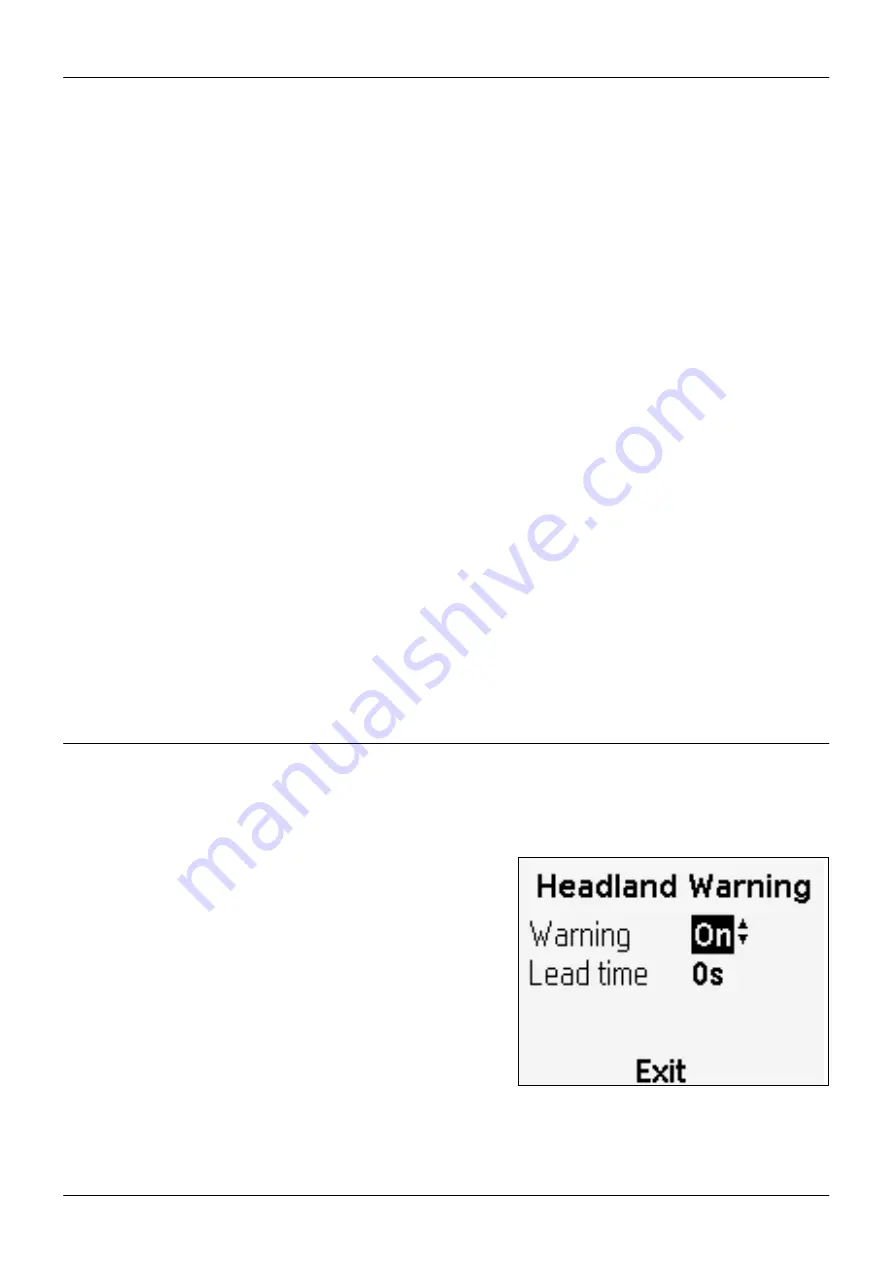
EZ-Guide® Plus
Guidance
Settings
Configure the following lightbar settings from the Guidance menu.
LED
mode
There are two LED modes:
Mode
Definition
Chase:
Chase the lights to stay online. The lights represent the swath location relative to the vehicle.
Pull:
Center the lights to stay online. The lights represent the vehicle location relative to the swath.
LED
spacing
The LED spacing is the distance represented by one LED. Decrease the LED spacing to increase the sensitivity of the LEDs.
Look
ahead
Use the look ahead time to predict your future vehicle path to allow for reaction time
and vehicle turn speed. Set the look ahead time in seconds, as shown below:
Speed
Look
Ahead
Time
0–13 kph (0–8 mph)
1 second
13–24 kph (8–15 mph)
2 seconds
24+ kph (15+ mph)
3 seconds
For larger vehicles that take longer to turn, increase the look ahead time.
Note
— For 4WD articulated tractors, always set the look ahead time to 0 seconds.
Auto-detect
turn
This setting is used only for the Adaptive Curve pattern. This setting defaults to On, which means that a new swath is
automatically generated when a U-turn is detected. To manually identify the end of each adaptive curve swath, change this
setting to Off.
Warning
Options
Configure the following warning option settings from the Warnings menu. Warnings are displayed as a flashing message
on the screen.
Headland
warning
The EZ-Guide Plus system displays a message when you pass the
end of the swath. You can also configure a lead time for the head-
land warning so that the EZ-Guide Plus system warns you as you
approach the end of the swath. By default, this is set to 0 sec. To turn
the headland warning off, or to configure the lead time, use the
Headland Warning configuration screen.
Offline
warning
The EZ-Guide Plus system can display a message when you have gone too far offline. By default, this is set to 0'0" (no
warning). To configure an offline warning, use the Offline Warning configuration screen
19


























