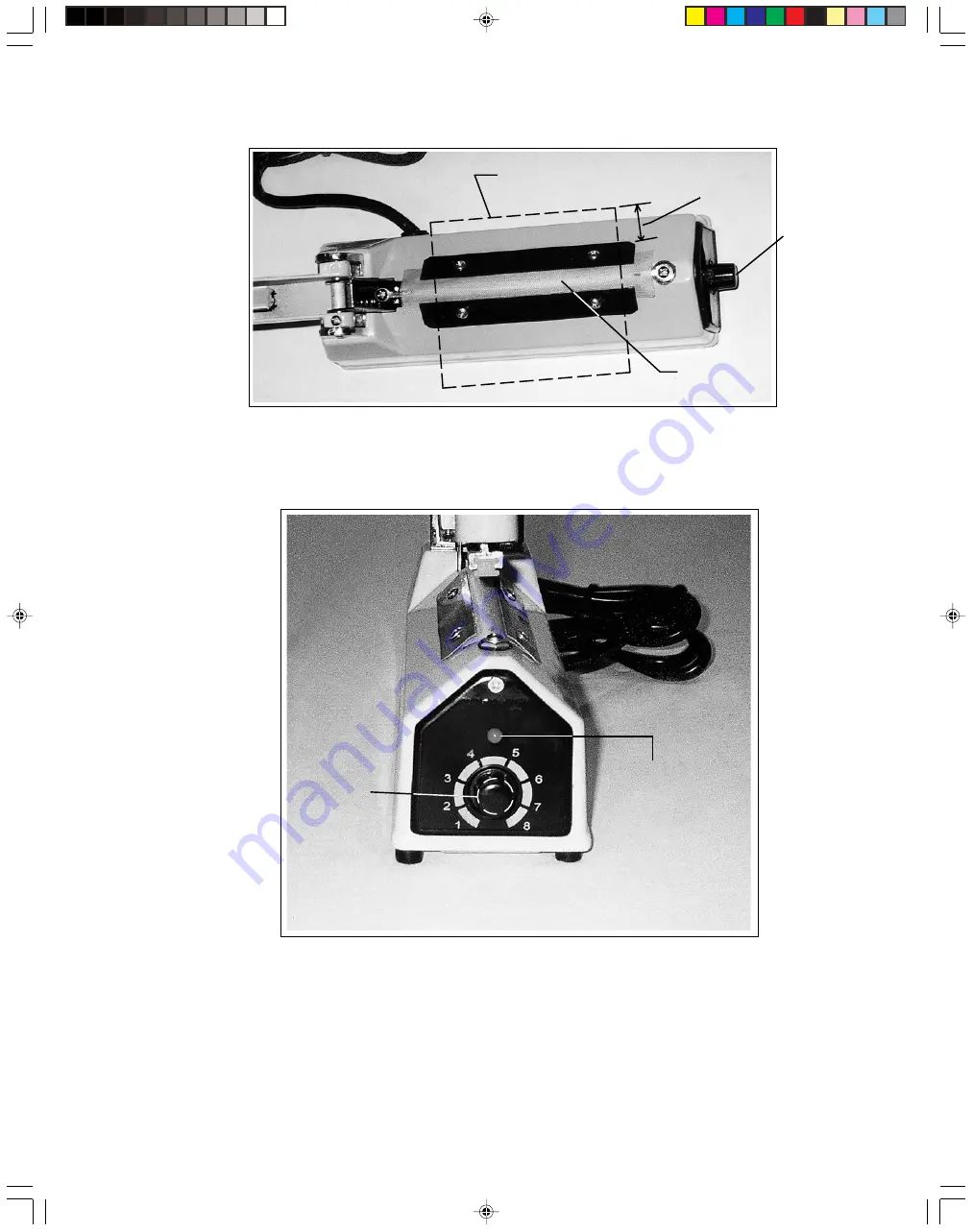
8.
Lower the Handle completely and hold in place. (
NOTE
: At this point the Panel
Light (part #45) will illuminate, indicating the Heat Element (part #34) has auto-
matically turned on
- see illustration below
.)
9.
Continue holding the Handle in the downward position. When the desired heating
time expires the Panel Light will automatically shut off, indicating the Heat Element
has automatically shut off.
10.
Hold the Handle in the downward position another 1-2 seconds, then lift the Handle
completely in the upward/open position and remove the sealed bag.
11.
If desired, you may trim the excess waste bag material at the top edge of the
sealed bag with scissors.
SKU 43476 PAGE 5
PANEL
LIGHT
TIMER
KNOB
1” Excess
Waste Mtl.
Timer
Knob
Teflon
Cloth
Sealing
Bag
43476 manual.p65
10/15/03, 3:16 PM
5
Brought to You by Augusta Flint


























