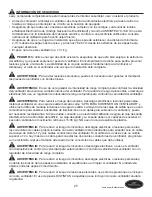17
Lowes.com/harborbreeze
FAN OPERATION
3. Use the fan reverse switch, located on the switch
housing (L), to optimize your fan for seasonal
performance. A ceiling fan will allow you to raise
your thermostat setting in the summer and lower
your thermostat setting in the winter without feeling a
difference in your comfort.
Note:
Wait for the fan to stop before moving the
reverse switch.
3A. In warmer weather, push the reverse switch to
the left to display a Sun icon, which will result in
downward airflow creating a wind chill effect.
3B. In cooler weather, push the reverse switch to
the right to display a Snowflake, which will result in
upward airflow that can help move stagnant, hot air
off the ceiling area.
The reverse switch must be set either completely
left or completely right in or der for the fan to function
correctly. If the reverse switch is set in the middle
position, the fan will not operate. See Fig 3C.
Fig. 3A
Fig. 3A
Fig. 3B
Fig. 3C
L
3
CARE AND MAINTENANCE
At least twice each year, lower the canopy to check the downrod assembly, and then tighten all
screws on the fan. Clean the motor housing with only a soft brush or lint-free cloth to avoid scratching
the finish. Clean the blades with a lint-free cloth. You may occasionally apply a light coat of furniture
polish to wood blades for added protection.
Bulb Replacement:
Use 60-watt max. E12-base incandescent bulbs or CFL-equivalent.
Important:
Shut off the main power supply before you begin any maintenance task. Do not use water
or a damp cloth to clean the fan.