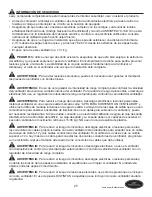13
Lowes.com/harborbreeze
LIGHT KIT INSTALLATION
Note:
If you wish to install the fan without the light kit, see
Install the Fan Without The Light Kit on page 15.
1.
Remove the three fitter plate screws (II) located on
the fitter plate portion of the motor (D). Then connect
the plug from the motor (D) to the plug from the
switch housing (L), matching the colors on each plug.
Ensure the plugs connect tightly.
Hardware Used
II
Fitter Plate
Screw
x 3
D
D
L
II
1
2. Align the holes in the switch housing (L) with the
holes on the fitter plate portion of the motor (D). Re-
insert the fitter plate screws (II) and secure them with
a Phillips screwdriver.
Hardware Used
II
Fitter Plate
Screw
x 3
L
D
II
2
3. Install the bulbs (I) into the sockets on the switch
housing (L).
Important:
Make sure you allow the bulbs (I) and light kit
to cool before you replace the bulbs.
I
L
3