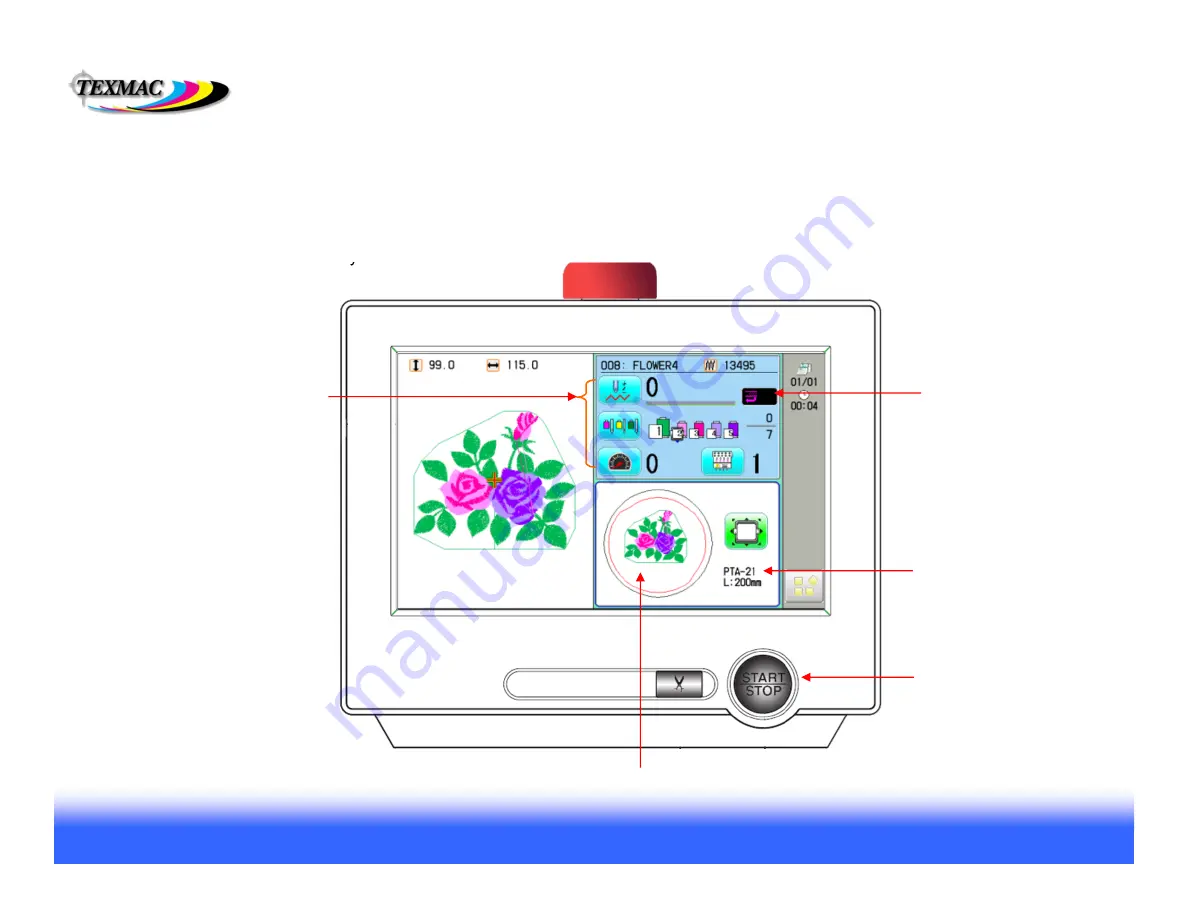
Training Workbook: HAPPY HCS2-1201 Voyager Operation and Maintenance
Education Department
Chapter 1: Introduction and Basics
7
Control Panel Intro: Power On to the Main (Drive) Screen
The Sewing/Drive Screen
This is the main “drive” screen. The machine needs to be in this mode to sew or to accept design transfers
by PC connection. Note the important information shown in the Drive screen here. This is the only screen
where this information is displayed.
-
Current stitch position #
is 0
-
Current color block #
is 1
-
Current sewing speed
is 0
Origin Symbol:
means the sewing
position is at the
origin (beginning).
Current Hoop:
shows what type of
hoop has been
selected.
Design position and fit in the hoop
Lights in green
when the machine
is ready to sew.

































