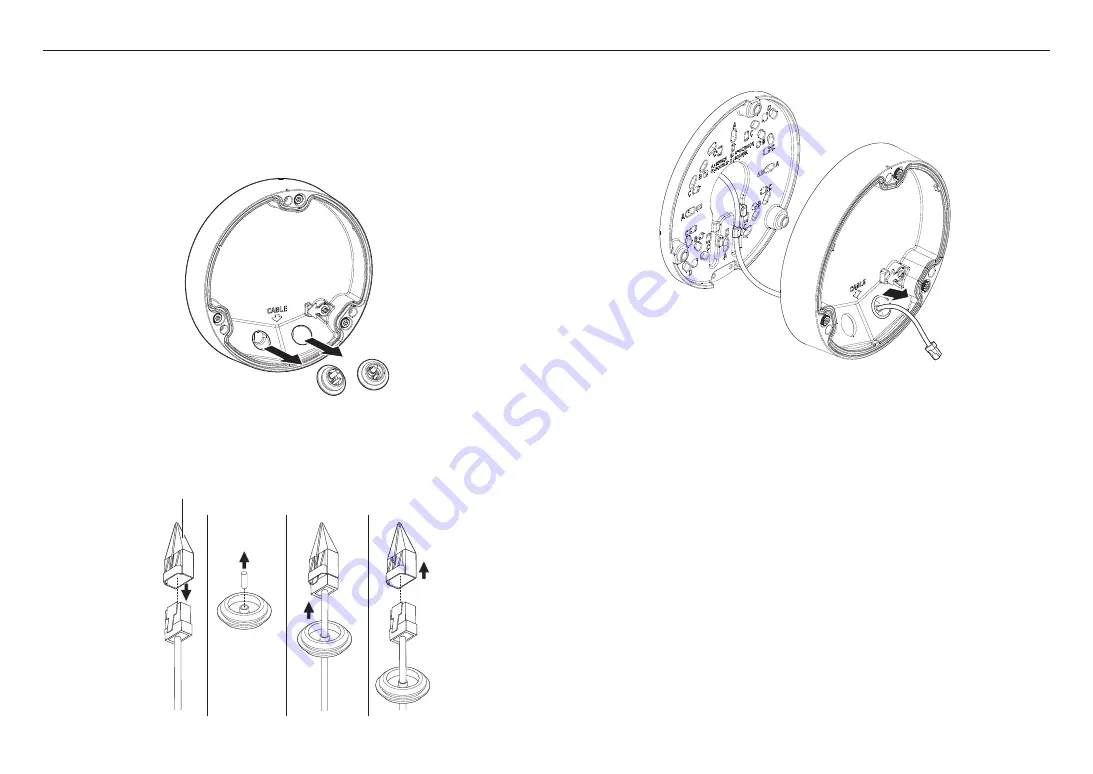
installation & connection
12_
installation & connection
Installation (Bottom cover)
J
`
Use a cable bushing compliant with the network cable to be connected.
-
Camera main: use a cable with the diameter of Ø5 to 6.5
`
You can only use a network cable with a diameter of Ø6.5 or less.
1.
Remove the cable bushing from the Bottom cover.
[Installing the network cable] (IP66)
2-1.
Pull off the extruded part of the 1-hole cable bushing provided.
2-2.
Use the cap installer to pass through the RJ45 cable.
Cap Installer
2-3.
Mount the cable bushing to the Bottom cover.
Содержание TNO-C3010TRA
Страница 30: ......













































