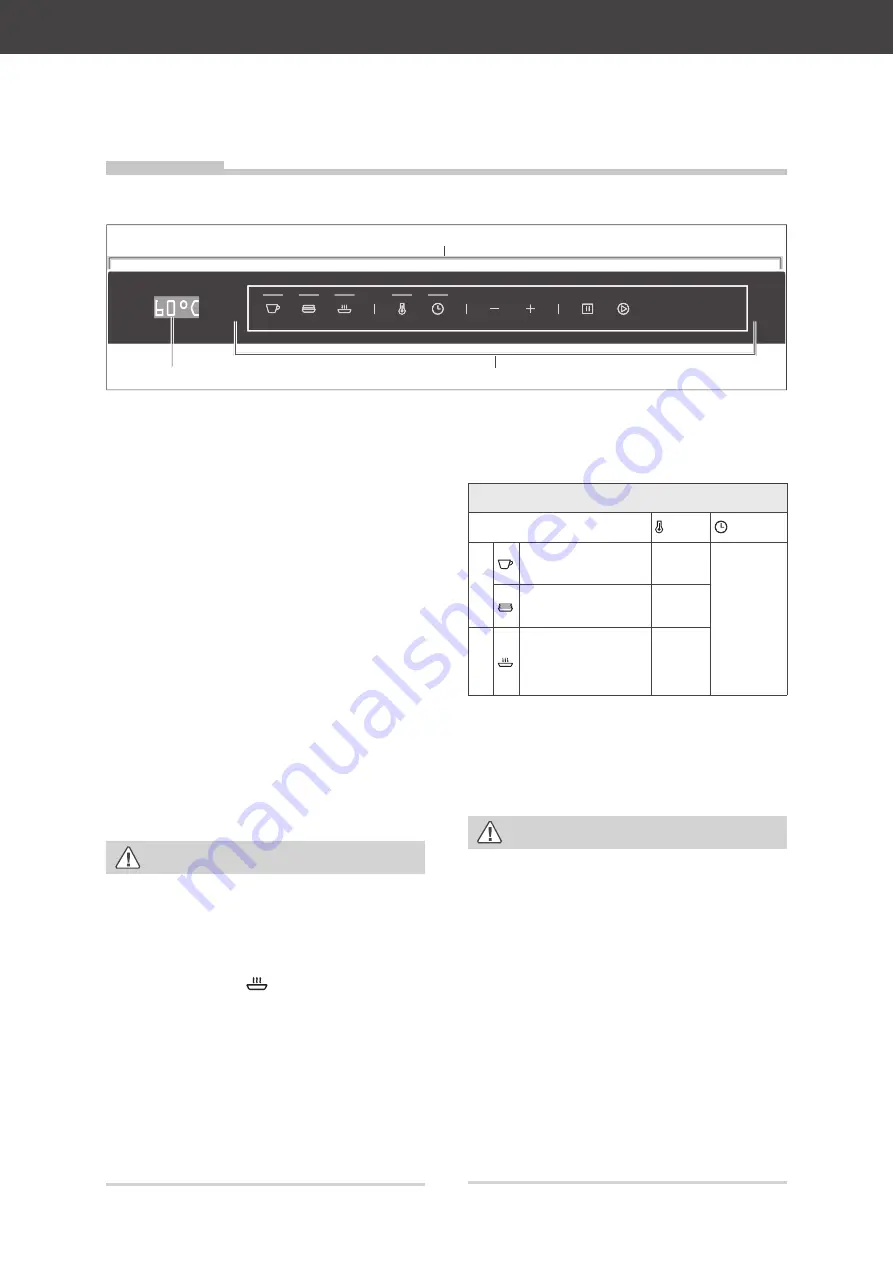
Operation
Page EN-14
Operation
Display and control panel
The control panel (3) is located on the drawer
front.
The display (4) on the left edge shows the se-
lected temperature or time, respectively.
The appliance is operated via the sensor keys
found on the control panel (5). Touch to select
the operating mode, to set the temperature
and operating time, and to start and stop the
operation.
Operating modes,
temperature and duration
CAUTION
Health hazard
Bacteria can develop on certain foods if
the temperature is too low.
■
Place only hot food in the appliance
and select the
“Keep food warm”
operating mode, as this is the only
way to ensure the required minimum
temperature of 60 °C.
■
Preheat the appliance for approx.
10 min.
■
Do not use the appliance to cook
food or to reheat food that has been
allowed to cool down.
Operating modes, temperature and duration
Type of operation
in °C
in hrs.*
Ta
bl
ewa
re
Warming up
cups/glasses
40–60
1–5
Warming up
plates/bowls
60–80
Di
sh
es
Keeping hot food
dishes warm
60–80
*
hr
= hour. Only whole hours can be set.
Using the appliance
CAUTION
Risk of electric shock!
Touching live parts may result in severe
injury or death.
■
Do not operate or continue to oper-
ate the appliance, if it
–
shows visible signs of damage – for
example, the connection cable is
defective;
–
starts smoking or there is a burning
smell;
–
makes unusual sounds.
In such cases, switch off the circuit
breakers/unscrew fuses and contact
our service center (see page EN-18).
(4)
(3)
(5)





















