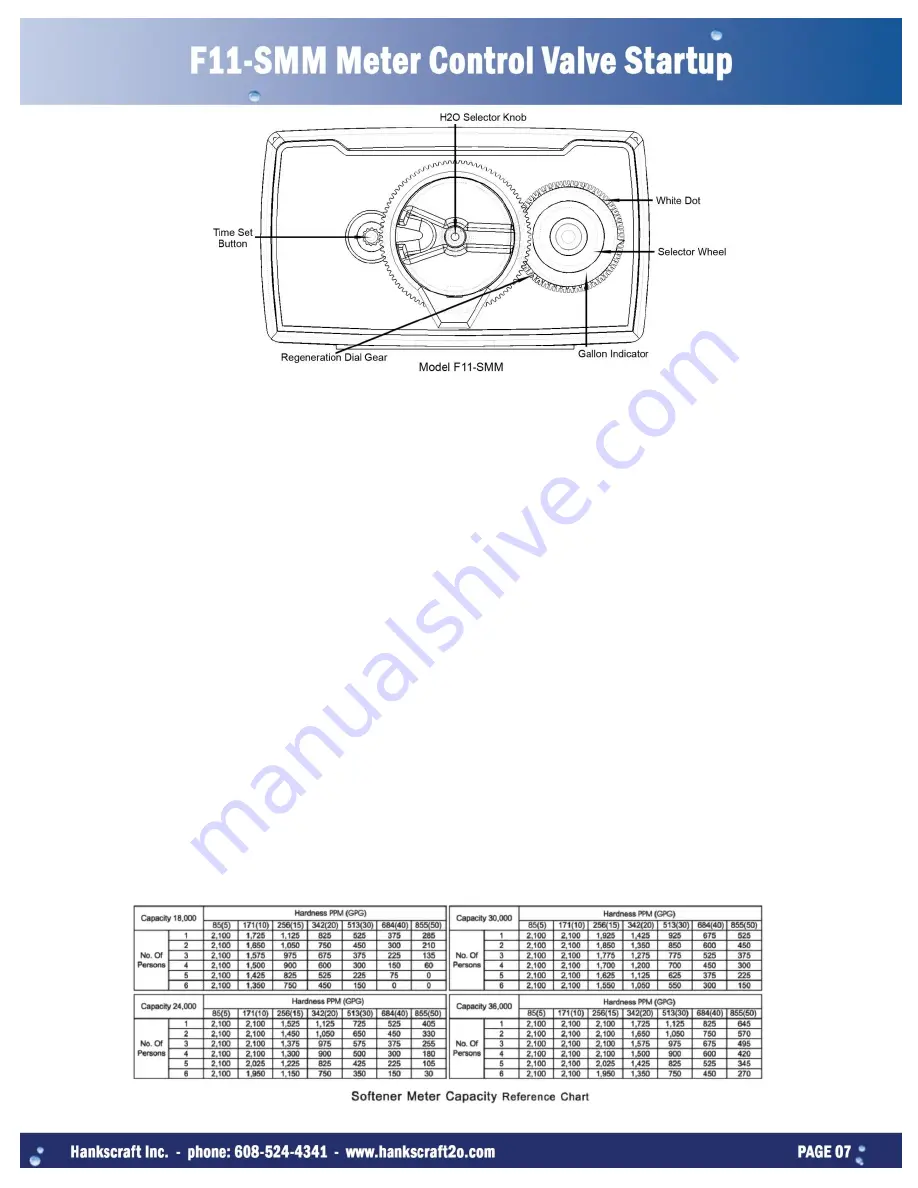
Before Plugging in the Unit
1. Set the
H2O Selector Knob
to the
“In Service” position, and bring water into the resin tank by rotating the
H2O
Selector Knob
clockwise until the desired position appears.
2. To set the water usage and to calculate the proper setting, you must know the following.
a. Your water hardness and iron level.
b. Capacity of your resin tank. Ex. (9x48) holds one cubic foot for a max. capacity of 32,000 grains removal.
(The system should be sized to work at 75% capacity).
3. Calculate the gallon setting which is the grains removal multiplied by 75%; then divided by the hardness in grains.
Then subtract 75 gallons for each person in the residence. Finally divide by 100 to get the proper setting.
Example:
32,000 grains removal x .75 = 24,000 / 20 grains hardness = 1200 gal.
– 150 (two people) = 1050.
1050/100=10. Pull the Selector Wheel out and turn it to 10 which would be the proper setting.
4. Continue holding the Selector Wheel out and advance the Regeneration Dial gear counterclockwise until it stops at the
regeneration position.
5. Set the
H2O Selector Knob
to the
“Backwash” position by turning it clockwise and allow water to flow to the drain for
a few minutes.
6. Remove the back cover plate to access the salt settings. Make any adjustments as necessary. Refer to the Softener
Meter Capacity Reference Chart below.
7. Set the
H2O Selector Knob
to the
“Brine Fill” position by turning it clockwise and allow the brine tank to fill to the top
of the air check.


















