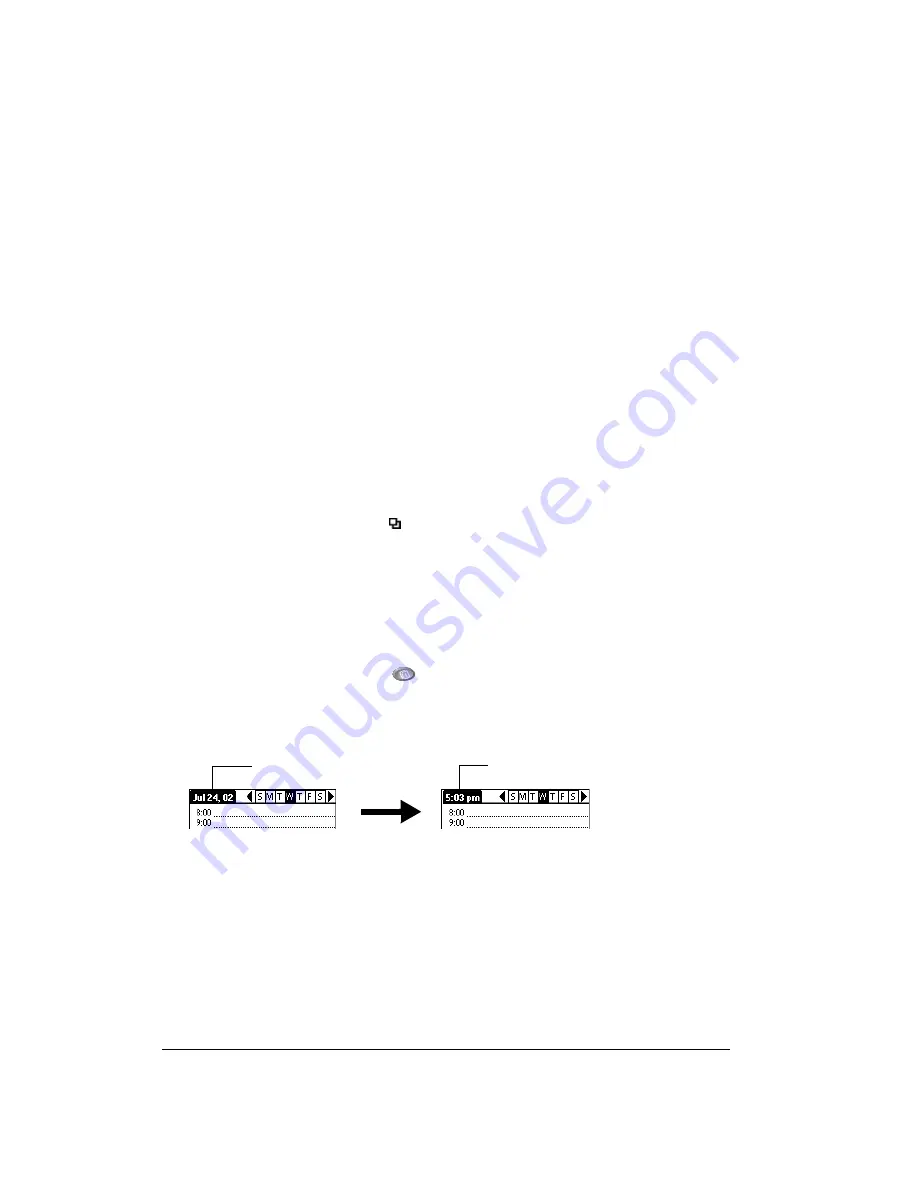
Page 88
Application-Specific Tasks
Considerations for repeating or continuous events
Keep the following points in mind:
■
If you change the start date of a repeating event, your handheld calculates the number of days
you moved the event. Your handheld then automatically changes the end date to maintain the
duration of the repeating event.
■
If you change the repeat interval (e.g., daily to weekly) of a repeating event, past occurrences
(prior to the day on which you change the setting) are not changed, and your handheld
creates a new repeating event.
■
If you change the date of an occurrence of a repeating event (e.g., from January 14th to
January 15th) and apply the change to All occurrences, the new date becomes the start date
of the repeating event. Your handheld adjusts the end date to maintain the duration of the
event. If you apply the change to Current or Future occurrences, past occurrences (prior to
the day on which you change the setting) are not changed.
■
If you change other repeat settings (e.g., time, alarm, private) of a repeating event and apply
the change to Future occurrences, your handheld creates a new event. The start date of this
new event is the day on which the setting is changed. Past occurrences (prior to the day of
the change) are not changed.
■
If you apply a change to a single occurrence of a repeating event (e.g., time), that occurrence
no longer shows the Repeat icon
.
Changing the Date Book Plus view
In addition to displaying the calendar for a specific day, you can also display a whole week in
graph or text format, a month, a year, or a list of your appointments, as well as the current time.
To cycle through Day, Week, Week with Text, Month, Year, and List views:
■
Repeatedly press Date Book Plus
to display the next view.
To display the current time:
1. Tap and hold the stylus on the date in the date bar to display the current time.
2. Drag the stylus below the date bar and then lift it.
Note:
If you lift the stylus while it is still on the date bar, the menu bar appears.
Tap and hold the date
Current time displays
Содержание Treo 90
Страница 1: ...Treo 90 Handheld User Guide Windows Edition ...
Страница 10: ...Page 10 Contents ...
Страница 26: ...Page 26 Introduction to Your Treo 90 Handheld ...
Страница 36: ...Page 36 Entering Data in Your Handheld ...
Страница 52: ...Page 52 Managing Your Applications ...
Страница 113: ...Chapter 6 Page 113 Options menu About To Do List Shows version information for To Do List ...
Страница 136: ...Page 136 Application Specific Tasks ...
Страница 156: ...Page 156 Setting Preferences for Your Handheld ...
Страница 192: ...Page 192 Advanced HotSync Operations ...
Страница 212: ...Page 212 Using the Wireless Application Suite ...
Страница 234: ...Page 234 Non ASCII Characters for Login Scripts ...






























