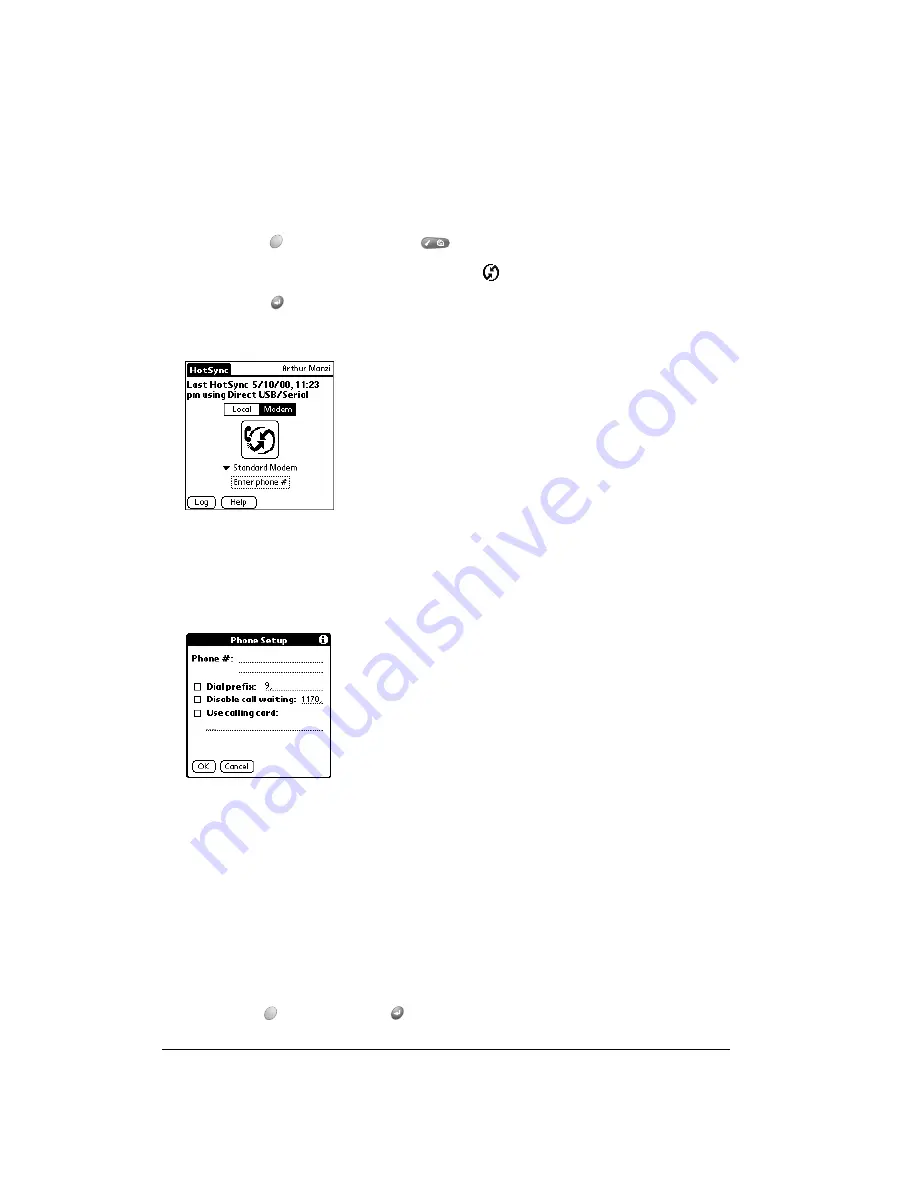
Page 166
Advanced HotSync® Operations
Preparing your handheld
There are a few steps you must perform to prepare your handheld for a modem HotSync
operation.
To prepare your handheld for a modem HotSync operation:
1. Press Option
and then press Menu
to access the Applications Launcher.
2. Use the scroll buttons to select the HotSync icon
.
3. Press Return
to launch the application.
4. Tap Modem.
5. Tap the pick list below the HotSync icon and select Standard Modem.
6. Tap the Enter Phone # field.
Note:
If you plan to connect to your company’s dial-in server (network modem) instead of
connecting to a computer modem, see page 168.
7. Enter the telephone number to access the modem connected to your computer.
8. If needed, enter a dial prefix (such as “9”) to access an outside line, and then tap the Dial
Prefix check box.
Tip:
You can enter a comma in the field to introduce a “pause” in the dialing sequence.
Each comma equals a two second pause.
9. Select the Disable call waiting check box to avoid an interruption during the modem HotSync
operation.
10. If you want to use a calling card to place the call, select the check box and enter the calling
card number.
11. Hold Option
and press Return
to finish.
Содержание Treo 90
Страница 1: ...Treo 90 Handheld User Guide Windows Edition ...
Страница 10: ...Page 10 Contents ...
Страница 26: ...Page 26 Introduction to Your Treo 90 Handheld ...
Страница 36: ...Page 36 Entering Data in Your Handheld ...
Страница 52: ...Page 52 Managing Your Applications ...
Страница 113: ...Chapter 6 Page 113 Options menu About To Do List Shows version information for To Do List ...
Страница 136: ...Page 136 Application Specific Tasks ...
Страница 156: ...Page 156 Setting Preferences for Your Handheld ...
Страница 192: ...Page 192 Advanced HotSync Operations ...
Страница 212: ...Page 212 Using the Wireless Application Suite ...
Страница 234: ...Page 234 Non ASCII Characters for Login Scripts ...






























