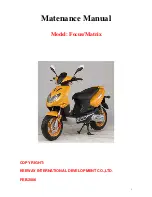28 | Use of the scooter
Warning!
Driving down stairs or steps is not permitted.
Doing so is extremely dangerous. The scooter
is equipped with anti-tip wheels offering extra
stability and safety. These small wheels may hit
an obstacle as you are descending from it.
Ensure that the rear wheels of the scooter are
at equal height at all times. The scooter may
become unstable if they are not.
Automatic cut-out on overload
• Remove the ignition key from the lock and
allow the motor to cool down.
• Incorrect use may also cause unnecessary
defects and damage to the scooter.
Switching off
The scooter should be switched off completely
after every drive. This prevents the batteries
from running down unnecessarily and having to
be recharged.
Warning!
Always remove the ignition key from the lock
when not driving the scooter, even if you are
planning to stay seated on the scooter while it
is parked. This prevents you from accidentally
setting the scooter in motion by inadvertently
touching the drive lever.
Parking
Having parked, remove the ignition key from
the lock so that it is not possible for anyone
else to use your Trophy 20 without your
permission. Once the scooter has been turned
off (the ignition key has been removed from
the lock), the scooter’s parking brake remains
applied, even if the batteries are removed. If
the scooter is put into freewheel / neutral mode,
the scooters automatic parking brake is NOT
applied!
Warning!
If the scooter is brought to a standstill on a
slope, then the automatic parking brake must
be applied. For this reason never put the
freewheel handle in freewheel / neutral mode
when on a slope.
5.6 Pushing the scooter
In the event of a defect, or if the battery
capacity is too low for driving the scooter, the
scooter can also be pushed by hand.
Pushing the scooter can be useful when parking
or when manoeuvring the scooter into a small
space for storage.
• Turn the scooter off by removing the ignition
key from the lock.
• Put the freewheel handle in the freewheel /
neutral mode.
Warning!
Make sure before doing this, that nobody is
seated on the scooter
If the scooter is pushed too quickly, a built-in
safety mechanism applies the brakes, causing
the scooter to slow down.
Содержание TROPHY 20
Страница 1: ...TROPHY 20 USER MANUAL 9006140B ...
Страница 2: ......
Страница 44: ...Dealer Serial number ...