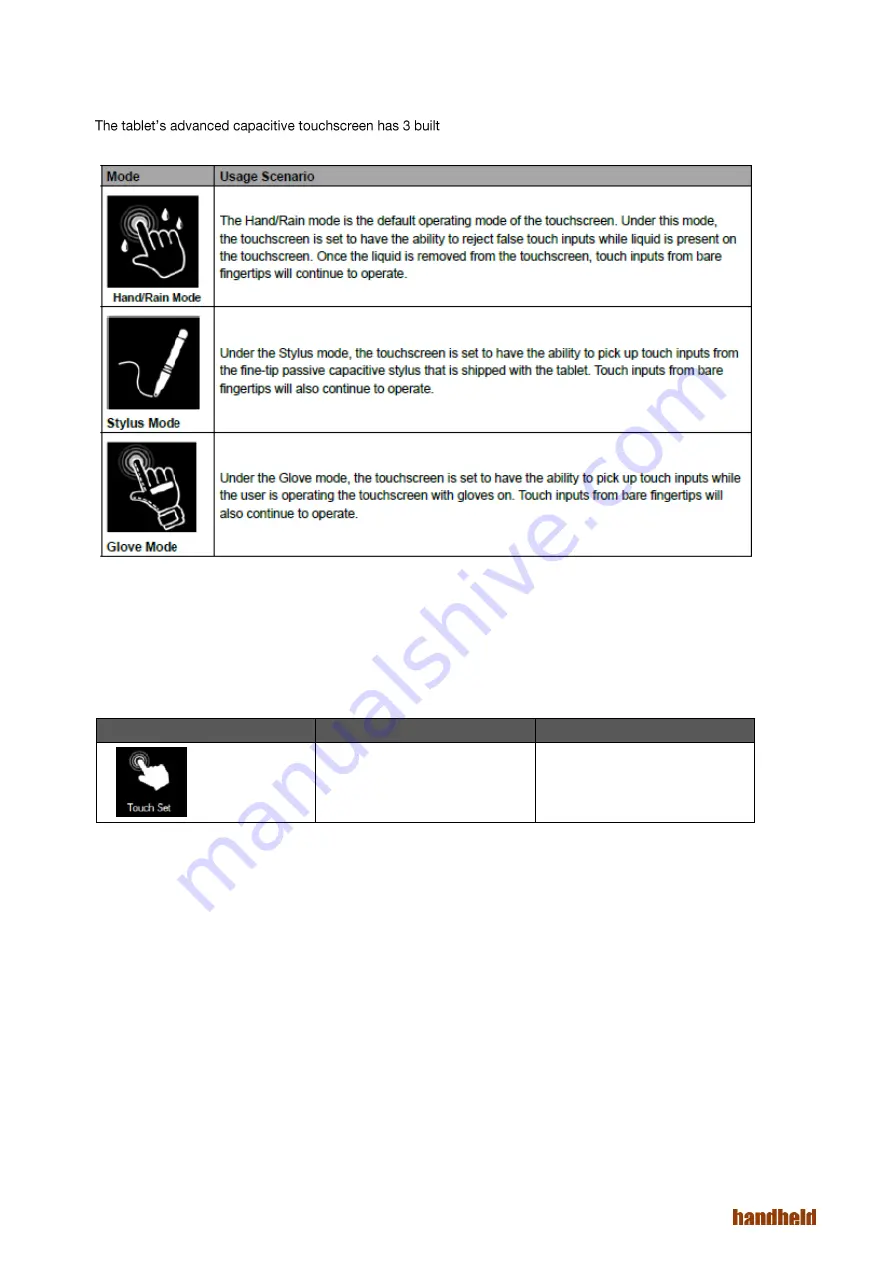
Ver 1.0
19
Switch Touch Modes
-in operating modes, for users to choose under
different usage scenarios:
To switch between the different touchscreen modes via the HotTab utility, perform the following procedure:
1.
Open the Hottab utility by press the (Menu) Button located on the front panel, OR launching the
Hottab Utility application.
2.
Tap on the Device button.
3.
Check the status color of the Touch Set icon:
Item
Status Color
Description
White
Switch between the different
modes available.
Содержание Algiz 8X
Страница 1: ...ALGIZ 8X MANUAL...











































