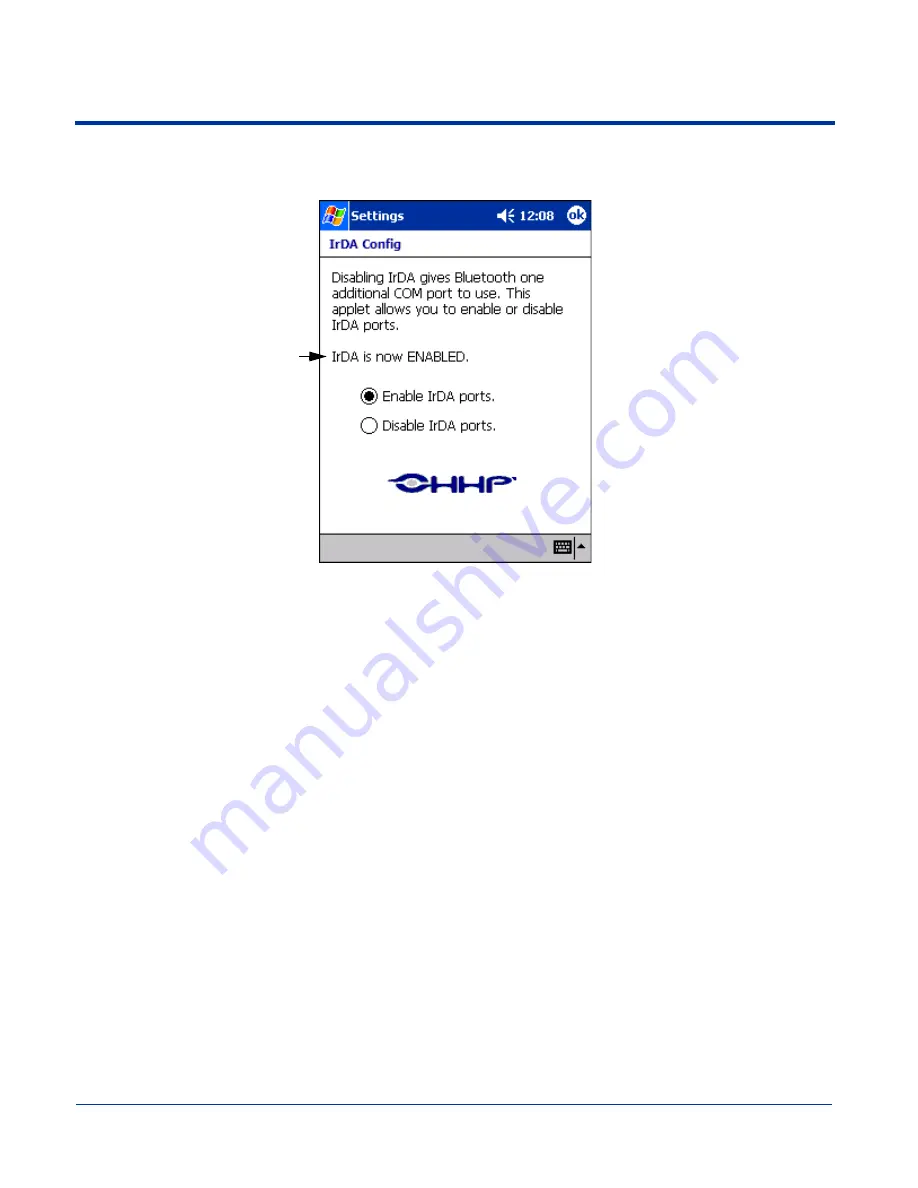
Dolphin® 9500/9550 Mobile Computer User’s Guide
5 - 7
IrDA Config
This system setting allows you to verify the IrDA port settings.
The IrDA com port can be disabled to free up a com port. This is useful if, for example, you are using a Bluetooth radio and want
to connect the terminal to additional Bluetooth devices.
To Disable the IrDA Port
1. Tap
Disable IrDA ports
.
2. You receive a message stating that you need to reset the terminal before the change takes effect. Tap
OK
.
3. Perform a soft reset; see
Soft Reset (Warm Boot)
on page
2-12
.
4. Go to
Start
>
Settings
>
System
tab >
IrDA
and verify that the screen says “IrDA is now DISABLED.”
Always displays the current status
of the IrDA port. Enabled is the
default.
Содержание Dolphin 9550
Страница 1: ...User s Guide Dolphin 9500 9550 Mobile Computer Windows Powered Pocket PC 2002...
Страница 10: ...x Dolphin 9500 9550 Mobile Computer User s Guide...
Страница 98: ...5 30 Dolphin 9500 9550 Mobile Computer User s Guide...
Страница 108: ...6 10 Dolphin 9500 9550 Mobile Computer User s Guide...
Страница 134: ...7 26 Dolphin 9500 9550 Mobile Computer User s Guide...
Страница 166: ...8 32 Dolphin 9500 9550 Mobile Computer User s Guide...
Страница 192: ...9 26 Dolphin 9500 9550 Mobile Computer User s Guide...
Страница 216: ...11 10 Dolphin 9500 9550 Mobile Computer User s Guide...
Страница 226: ...12 10 Dolphin 9500 9550 Mobile Computer User s Guide...
Страница 236: ...14 4 Dolphin 9500 9550 Mobile Computer User s Guide...
Страница 247: ......
Страница 248: ...95 9550 UG Rev B...






























