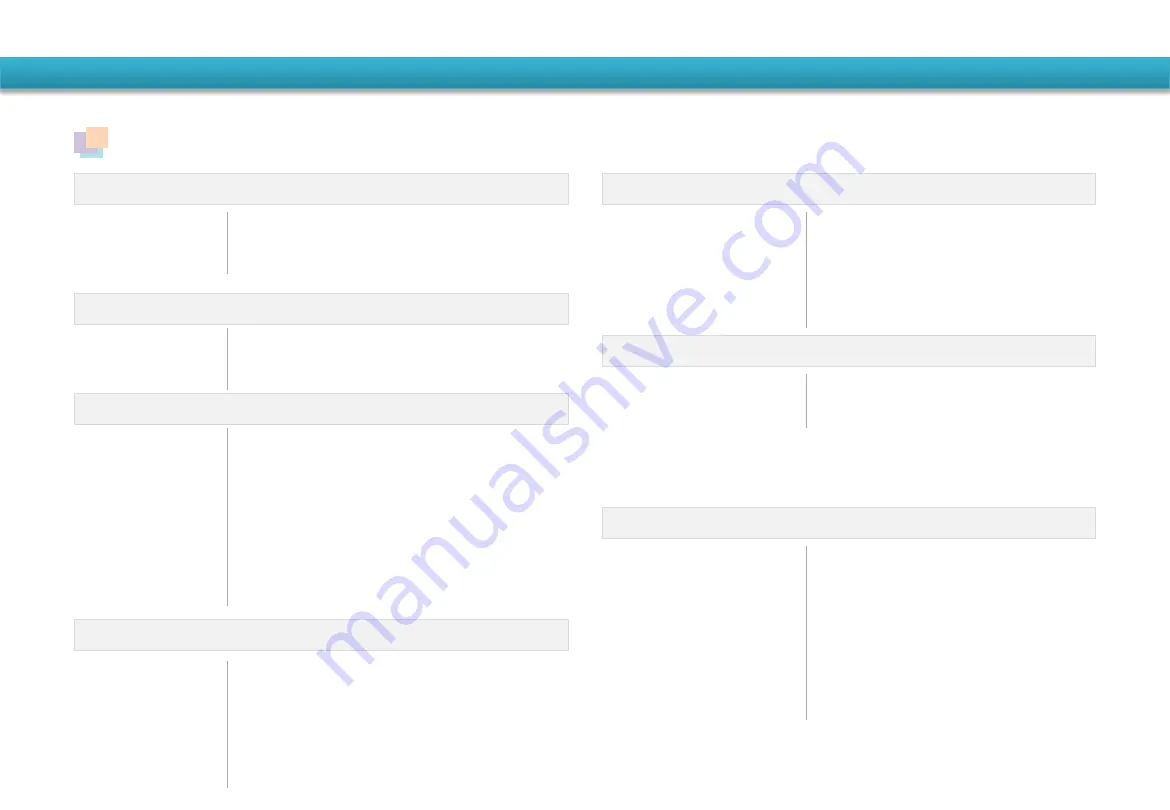
Specifications and Optional
CPU and OS supported
CPU
OS Supported
Graphics chipset
Display
Display and Touch screen
Touch screen type
Power Supply Unit
Intel® Celeron ® J1900 2.0GHz (Quad Core)
Microsoft® PosReady7 / Win 10 IoT Ent
LTSB / Linux
System on Chip
15" TFT LCD (1024 x 768, 4 : 3,
250 cd/m2)
5-wire Resistive Touch
Power Adaptor
External adaptor DC12V 5A (60W)
Input AC 100~240V/50~60Hz, DC 12V/5A
Introductions
Memory
Hard Disk Drive
Memory Device
I/O Port
2GB DDR3 SoDIMM ( up to 4GB )
SATA-III 500GB ↑, SSD 64GB ↑
Serial
VGA
USB
LAN
Audio
P/S2
3ea
D-SUB x 1ea
USB 2.0 x 5ea
10/100/1000Mbit x 1ea
Line-Out, Mic-In
Keyboard x 1ea
Dimension
Environment & Mechanical
Weight
VESA Mounting
Fanless Operation
350 x 68 x 320 (mm)
4.3Kg(F type)
VESA(75mm) Compliance
Yes
Optional
Magnetic Stripe Reader
Wireless Lan
Wall Mounting
Speaker
ISO Track2 / Track 1&2 / Track 1&2&3
802.11n, 150Mbps↑ (Internal USB Module)
Tilt type, Fixed type
Built-in Speaker 1W
Содержание POS300
Страница 1: ...User Guide POS300...
Страница 9: ...Settings System Block Diagram...





























