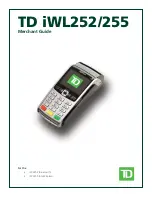Summary of Contents for F940
Page 1: ...HARDWARE MANUAL F940GOT SWD E LWD E ...
Page 6: ...F940GOT SWD E LWD E iv Memo ...
Page 28: ...F940GOT SWD E LWD E INTRODUCTION 1 1 20 ...
Page 84: ...F940GOT SWD E LWD E Startup 3 3 18 ...
Page 88: ...F940GOT SWD E LWD E Extension Module 4 4 4 ...
Page 94: ...F940GOT SWD E LWD E Maintenance 5 5 6 ...
Page 108: ...F940GOT SWD E LWD E Additional Functions in V3 10 or later 8 8 2 ...
Page 110: ...F940GOT SWD E LWD E Additional Functions in V4 00 or later 9 9 2 ...