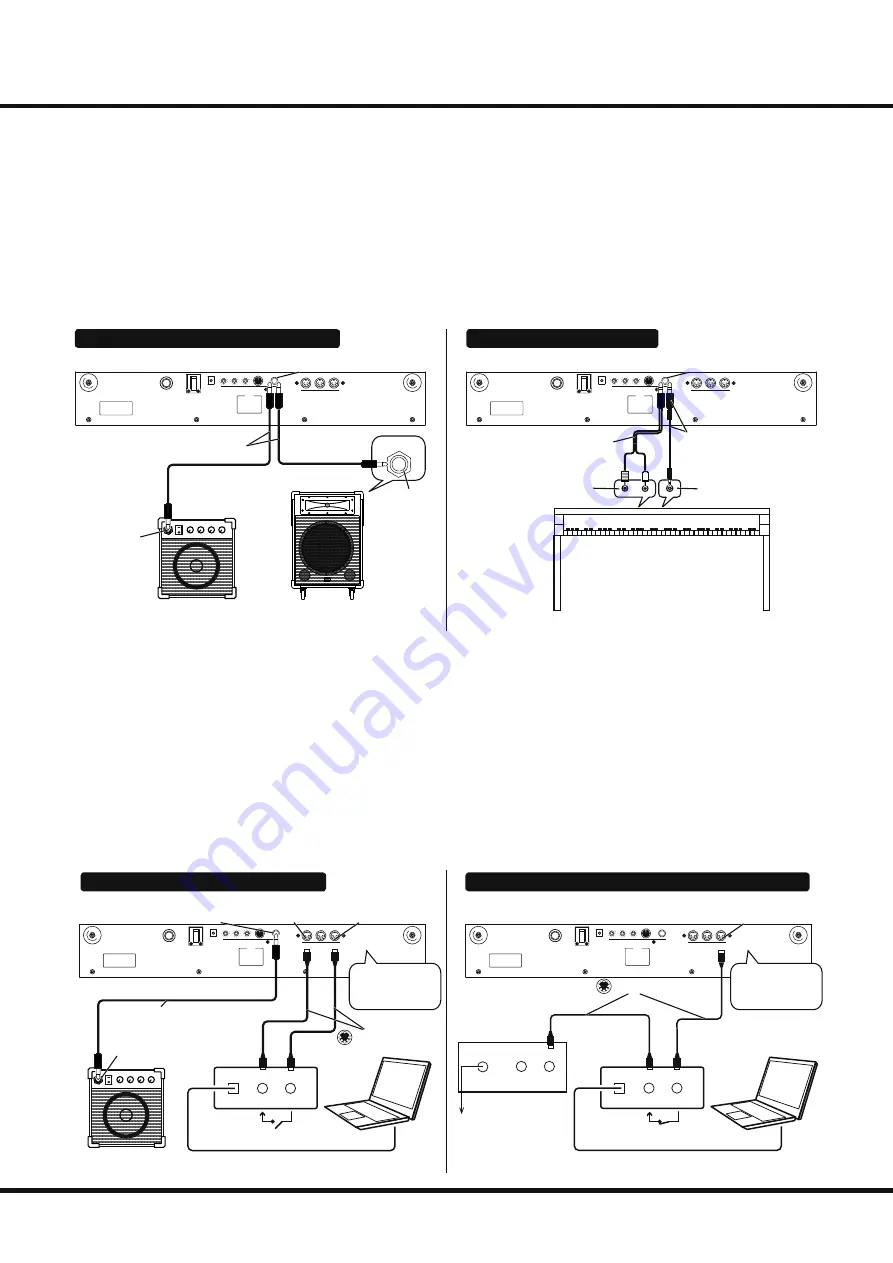
7
Owner’s Manual
Using the internal Sound Generator
0
10
0
10
0
10
0
10
0
10
0
10
OUT
IN
- MIDI -
USB
OUT
IN
- MIDI -
USB
OUT
IN
- MIDI -
Audio/
Headphones
OUT
0
10
0
10
0
10
0
10
0
10
0
10
INPUT 2
Th
is unit contains a built-in Sound Generator. Th
erefore,
you can play this unit as a “stand-alone” bass instrument as
well as a MIDI pedalboard.
To use the built-in Sound Generator of this unit, do the
following:
①
Connect LINE OUT from the unit to the LINE IN of a
bass amplifier, powered speaker (e.g. Leslie 2121,
which is suitable for playing bass), or the LINE IN/
To record and play back the performances using an exter-
nal sequencer, do the following:
①
Connect the unit as shown in either of the fi gures be-
low, depending on the type of connection you wish.
②
Set both the VOLUME of this unit and the equipment
to which you have connected to “0.”
③
Make sure the unit and the sequencer are set to the
same MIDI Channel (factory setting is MIDI Channel 3).
NOTE: You can change the MIDI channel of this unit. See P.9.
MIDI Echo is OFF
AUX IN
(RCA jack)
1/4 mono phone cable
or
bass amplifi er
powered speaker
(e.g. Leslie 2121)
keyboard instrument
which has AUX IN jacks
MIDI Echo is ON
synthesizer/MIDI
sound module
1/4 mono phone cable
MIDI cables
MIDI Interface
MIDI Interface
AUX IN jack of a keyboard instrument. Use the cable
types described in the fi gure below.
②
Set both the VOLUME of this unit and the equipment
to which you have connected to “0.”
③
Turn the power to this unit “ON”, then the power to the
connected equipment.
④
Adjust the volume of both units as desired.
NOTE: For more information on how to use the built-in Sound
Generator, see P.8.
④
Turn the power to the unit “ON,” then the power to the
equipment to which you have connected.
⑤
To avoid malfunctions due to a MIDI information
loop, Set the sequencer's MIDI Echo to “OFF” as
shown in the fi gure below on the left . If you are using
the setup shown in the fi gure below on the right, set the
sequencer's MIDI Echo to “ON” to cause the external
synthesizer or module to sound.
NOTE: For more information on how to use the built-in Sound
Generator, see P.8.
LINE IN jack
(INPUT)
LINE OUT jack
LINE OUT jack
1/4 TS (or TRS) phone-
RCA plug Y cable
(e.g. SUZUKI TSP-302)
MIDI cables
MIDI OUT jack
SOUND IN jack
MIDI OUT jack
LINE OUT jack
LINE IN jack
(INPUT)
Set the
Tx & Rx MIDI
channel (P.9)
Hook-up example 2: Bass instrument
Hook-up example 3: MIDI Recording
audio equipment
/headphones
XPK + bass amplifi er/powered speaker
bass amplifi er or
powered speaker
Set the
Tx MIDI
channel (P.9)
1/8 stereo phone cable
+1/8 stereo - 1/4 stereo
adapter plug
AUX IN
(1/8 stereo jack)
XPK + keyboard instrument
Using the internal Sound Generator
Using an external synthesizer/MIDI sound module
LINE IN jack
(INPUT)
































