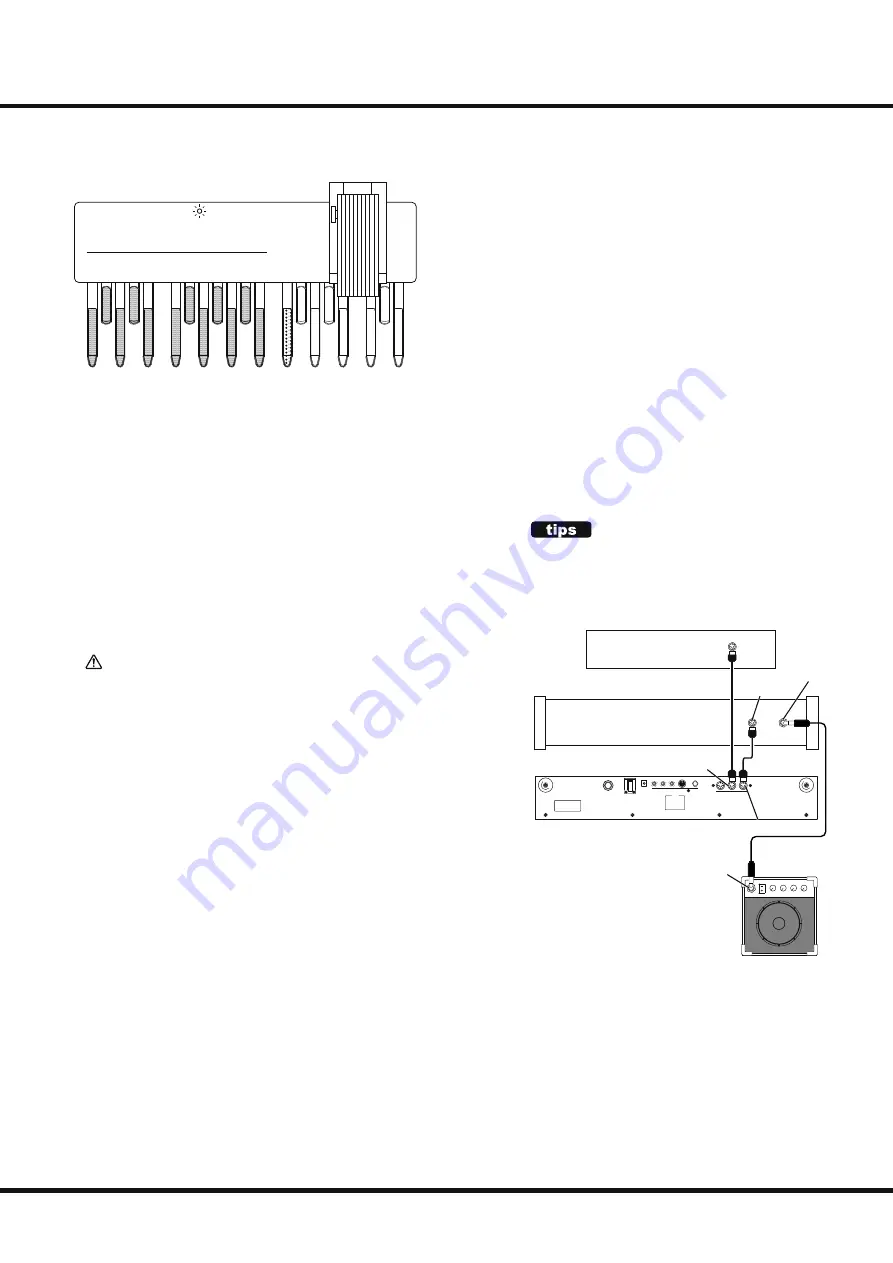
9
Owner’s Manual
MIDI CHANNEL, MERGE
Setting the MIDI channel
C
LED
1
2
3
4
5
6
7
8
9
10
11
12
MIDI Channel
Th
is Advanced Feature allows you to change the MIDI Chan-
nel on which the unit transmits and receives. You can select
from “1” through “12.” Th
e default setting is Channel “3.”
To change the MIDI Channel, do the following:
NOTE: Doing the procedure below will set both the transmitting and
receiving MIDI Channel of the unit - in other words, you can-
not set diff erent MIDI IN and MIDI OUT Channels.
①
Press and Hold the high “C” pedal and the pedal corre-
sponding with the MIDI channel you want (see the dia-
gram on the left ).
②
Continue to hold the pedal keys and turn the power to
the unit “ON.”
Th
e LED light on this unit will blink the same number of
times as the number of the MIDI channel selected, indicating
that the MIDI channel has been changed.
NOTE: This setting will be remembered even if the power to the unit
is turned “OFF.”
The MIDI MERGE function
Th
is unit is equipped with the MIDI MERGE function. Th
is feature al-
lows MIDI playing information received at the MERGE IN jack to be
merged (blended) with the MIDI information from this unit and sent
out from the MIDI OUT jack.
Important notes on MIDI Merge
When you use the MIDI MERGE function, PLEASE NOTE several
points.
The MIDI messages to be merged
Th
e MIDI MERGE function of this unit will only merge the channel
messages. It does not merge system messages such as System Exclusive
(SysEx) data or MIDI Clock data.
Duplication of the MIDI channel
Th
e Channels assigned to the MERGE IN must be diff erent than the
channel of the Pedalboard in order to provide correct data to the host
keyboard.
The MIDI loop
If the MIDI information sent out the MIDI OUT jack of this unit re-
turns to the MERGE IN jack or SOUND IN jack, a MIDI information
loop occurs, causing a malfunction.
If the MERGE IN (or SOUND IN)/MIDI OUT of this unit and MIDI
OUT/MIDI IN of the external equipment are connected, set the MIDI
Echo function or the Local Control function of the external equipment
to “OFF” to correct the problem.
0
10
0
10
0
10
3 KEYBOARDS USING MIDI MERGE
To connect 3 keyboards (Upper and Lower Manuals plus
Pedals), connect both this unit and another MIDI key-
board to the mother keyboard using the MIDI MERGE
function, even if the mother keyboard has only one MIDI
IN jack. See the diagram below.
mother keyboard
(e.g. electronic organ
/ arranger keyboard)
MIDI keyboard
XPK
MIDI OUT jack
MERGE IN jack
MIDI IN jack
MIDI OUT jack
LINE OUT jack
amplifi er
LINE IN jack
(INPUT)














