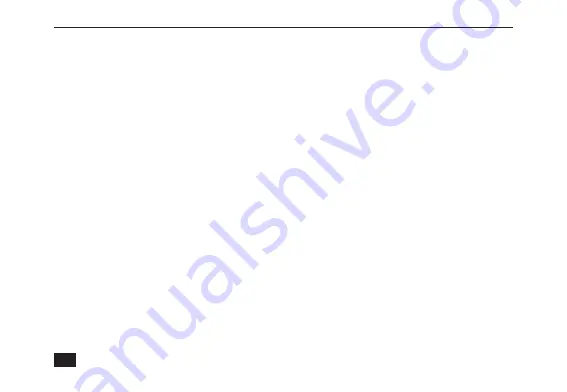
VividPro™ Digital Camera
14
CAMERA MODE
The available Camera Mode menus are: Mode Set, Photo Resolution, Beauty Face, Anti-Shake, Face Detect,
Smile Capture, Multi-Snapshot, Self-Timer, Date Stamp, Setup.
Mode Set (Scene Selection):
This camera supports that allows you to choose an ideal environment for your photo.
1. Press the Menu button.
2. Press Right/Left button to select the Mode Set.
3. Press Up/Down to select from the 9 different scene options: Auto, Sport, Night, Portrait, Landscape, Backlight,
Party, Beach, High Sensitivity.
4. Press the Menu Button to select the desired Scene.
Photo Resolution:
Image size settings determine the quality and number of photos that can be saved and the amount of memory
required for each photo. The higher the photo quality, the more memory is used. The image size and quality will
also affect the maximum size of your prints.
1. Press the Menu button.
2. Press Right/Left button to select the photo resolution menu.
3. Press Up/Down to select photo resolution:
(48MP) 8000x6000, (30MP) 6400x4800, (24MP) 5600x4200, (18MP) 4896x3672, (16MP) 4608x3456,
(8MP) 3264x2448, (7MP) 3072x2304, (5MP) 2592x1944, (2MP) 1600x1200.
4. Press the Menu button to confirm, save and exit the Menu mode.
5. The selected size icon will appear at the top of the LCD screen.




























