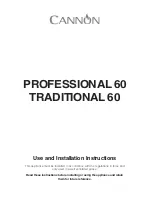8
Cooking Modes
w
WARNING
Food Safety Hazard.
Food must be hot enough to prevent bacterial growth before
using WARM setting. WARM setting should only be used after
a recipe has been thoroughly cooked. Do not reheat food on
WARM setting. If food has been cooked and then refrigerated,
reheat it on LOW or HIGH and then switch to WARM. Visit
foodsafety.gov
for more information.
w
CAUTION
Burn Hazard. Escaping steam is hot. Use oven mitts to lift lid.
MANUAL Mode
1.
Plug into outlet. Follow Steps 1 to 4 in How to Use Slow Cooker
(see page 6).
2.
Press MANUAL button. MANUAL button will flash, and HIGH will
flash on display.
3.
Press up arrow ( ) or down arrow ( ) to cook on HIGH or LOW,
or select WARM for already-cooked food. Then press ENTER
button to start cooking or keep food warm.
4.
Display will toggle between selected heat setting and COOK.
Slow Cooker will automatically turn off after 24 hours if not
turned off.
PROG Mode
1.
Plug into outlet. Follow Steps 1 to 4 in How to Use Slow Cooker
(see page 6).
2.
Press PROG button. PROG button will illuminate. Display will flash
HIGH.
3.
Press up arrow ( ) or down arrow ( ) to select HIGH, LOW or
WARM.
4.
Press ENTER button. Display will flash 4:00 if HIGH was selected
or 8:00 if LOW or WARM was selected. Press up arrow ( ) or
down arrow ( ) to adjust cook time.
5.
Press ENTER button to start cooking.
6.
Display will start to count down from selected time and toggle
between time and selected heat setting. When selected cook
time is complete, Slow Cooker will automatically beep 3 times
and switch to WARM. Display will show WARM. Slow Cooker
will automatically turn off after a total of 24 hours of cooking and
WARM time if not turned off. Unplug.
Содержание 33768
Страница 13: ...13 Notes...