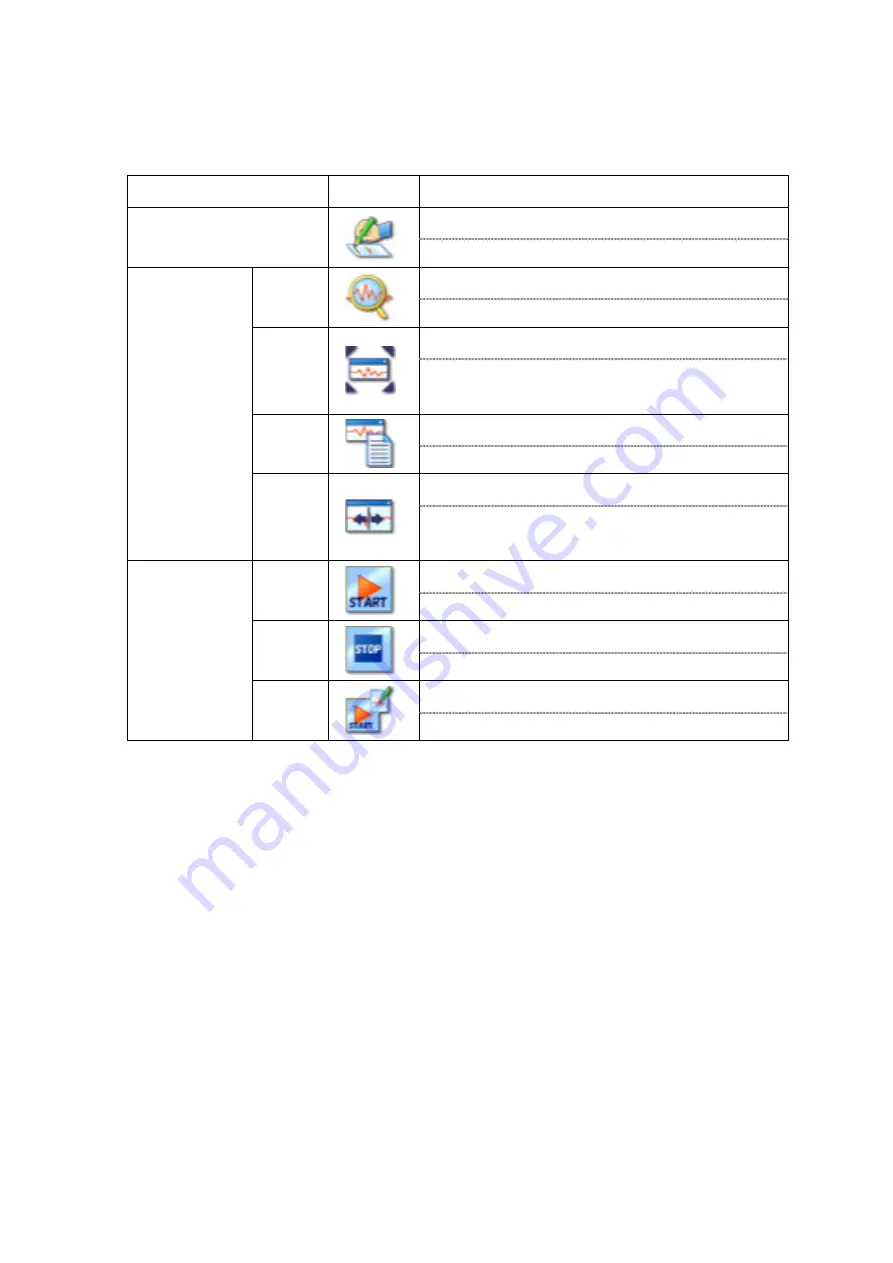
< 21 >
【Tool button description】
Name
Icon
Menu and description
[File]
→
[Save]
Save
Saves acquired data.
[View]
→
[Area]
Zoom
Zooms in on selected area.
[View]
→
[Auto]
Auto
Sets the graph display scale automatically or
resets the zoom display.
[View]
→
[Option]
Option
Specifies the vertical axis scale.
[View]
→
[Cursor]
Graph
Cursor
Changes to "cursor" mode and shows a cursor
line.
[Monitor]
→
[Start]
Start
Starts data acquisition.
[Monitor]
→
[Stop]
Stop
Stops data acquisition.
[Monitor]
→
[Option]
Measurement
Option
Changes the measurement conditions.
Содержание C10507 Series
Страница 13: ...12 This screen appears when the installation is complete Click Finish to end the installation wizard...
Страница 28: ...27 B Dimensional outline Unit mm C10507 11 025U C10507 11 050U C10507 11 100U...
Страница 29: ...28 C10507 11 025C C10507 11 050C C10507 11 100C...
Страница 30: ...29 C10751 series...










































