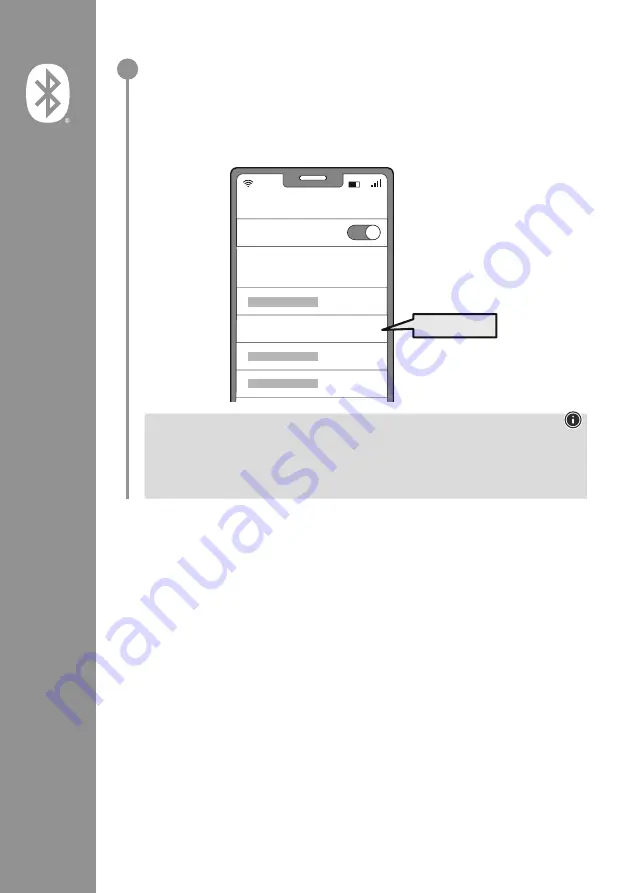
46
Zoek de oortelefoons met uw eindapparaat (alleen nodig voor de eerste verbinding)
Open op uw eindapparaat de Bluetooth
®
-instellingen en wacht tot in de lijst van gevonden
Bluetooth
®
-apparaten
Hama Spirit Go
wordt weergegeven . De indicatie
"Pairing"
is te horen .
Selecteer
Hama Spirit Go
en wacht tot de oortelefoons als "verbonden" worden weergegeven in
de Bluetooth-instellingen van uw eindapparaat . De indicatie "
Connected
" is te horen .
Aanwijzing – Bluetooth
®-
wachtwoord
Sommige toestellen hebben voor het tot stand brengen van de verbinding met een ander
Bluetooth
®
-toestel een wachtwoord nodig .
•
Voer voor de verbinding met de koptelefoon het wachtwoord
0000
in als uw eindapparaat
daarnaar vraagt .
2
Password
Bluetooth
Hama Spirit Go
ON
0000
Содержание Spirit Go
Страница 134: ...132 3 USB USB...
Страница 135: ...133 4 Power on L R 4 5 Power off ON 5 ON OFF 5s ON OFF zZz STANDBY 5min...
Страница 137: ...135 6 Bluetooth Bluetooth Bluetooth 1 3 3 Bluetooth 3 Bluetooth 1 red blue Pairing blue Connected...
Страница 140: ...138 7 3 4 4 2 4 2 7 4 7 1 1 2 3 4 2x R R 2s L 2s...
Страница 144: ...142 3 USB USB EC...
Страница 145: ...143 4 Power on L R 5 touch 4 Power off ON 5 ON OFF 5s ON OFF zZz STANDBY 5min...
Страница 147: ...145 6 Bluetooth Bluetooth Bluetooth 1 3 3 Bluetooth 3 Bluetooth 1 red blue Pairing blue Connected...
Страница 150: ...148 7 3 touch 4 touch 4 2 touch 4 2 7 4 7 1 1 2 3 4 2x R R 2s L 2s...
Страница 154: ...152 3 USB USB...
Страница 155: ...153 4 Power on L R 5 touch 4 Power off ON 5 OFF 5s ON OFF zZz STANDBY 5min...
Страница 157: ...155 6 Bluetooth Bluetooth Bluetooth 1 LED 3 LED 3 Bluetooth LED 3 Bluetooth 1 red blue Pairing blue Connected...
Страница 160: ...158 7 3 touch 4 touch 4 2 touch 4 2 7 4 Voice Assistant 7 1 1 2 3 4 2x R R 2s L 2s...
















































