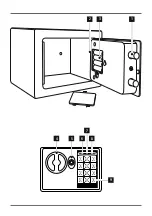4
6.2 Opening and closing the door
•
Enter the user code and confirm the entry by pressing the
Enter button. The green status LED (6) lights up.
•
Turn the locking mechanism clockwise until it stops. The
door can now be opened within 5 seconds. If the door is not
opened within 5 seconds, it locks itself automatically in case
you forget that the door is unlocked.
•
Close the door and turn the locking mechanism anti-
clockwise until it stops. Wait 1 to 2 seconds until the door
is locked.
6.3 Automatic locking of the door
•
Three consecutive incorrect code entries trigger an alarm
tone and prevent additional code entries for 20 seconds
after the input field has been disabled.
•
Three further incorrect code entries trigger an alarm tone
and disables the input field for 5 minutes.
•
During this time, the door can only be opened with the
emergency keys.
6.4 Opening the door with the emergency keys
•
Proceed as described in 5.1.
Note - Emergency keys
• Store the emergency keys in a secure place and never in
the safe!
• Write down the 4-digit key number engraved on the
emergency keys and keep it in a safe place.
• If you lose the emergency keys, contact Hama Product
Consulting with the key number.
7. Care and Maintenance
• Only clean this product with a slightly damp, lint-free cloth
and do not use aggressive cleaning agents.
• Make sure that water does not get into the product.
8. Warranty Disclaimer
Hama GmbH & Co. KG assumes no liability and provides no
warranty for damage resulting from improper installation/
mounting, improper use of the product or from failure to
observe the operating instructions and/or safety notes.
9. Service and Support
Please contact Hama Product Consulting if you have any
questions about this product.
Hotline: +49 9091 502-115 (German/English)
Further support information can be found here:
www.hama.com
10. Technical Data
Weight
3,3 kg.
Dimensions
(LxWxH)
230 x 170 x 170 mm
Batteries
4 x 1,5V AA (LR6)
Material thickness
of the body
1 mm
Material thickness
of the door
3 mm
Installation site
Ground/furnishings/wall
Содержание HOME EP-170
Страница 2: ...6 8 9 7 5 4 1 2 3...
Страница 12: ...11 R 1 2 Reset 3 4 5 6 7 8 9 E Enter Hama 1 2 2 AA 1 5 LR6 3 4...