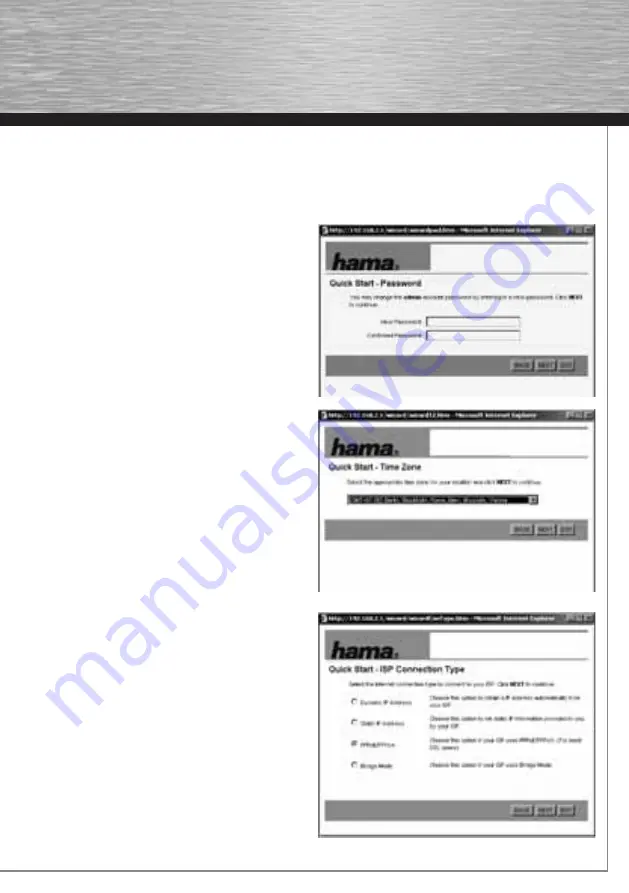
25
Note:
For security reasons, you must change the password. The standard settings are identical for many devices and can allow others to
access the router confi guration. For more information, see section 9.1.
3.1 Confi guring the Internet connection using the wizard (Quick Start)
After you have logged in, start
the wizard
by clicking on the navigation menu called ->
Quick Start, then -> Run WIZARD and -> NEXT.
3.1.1 Setting a new router password
Enter a new password for the router on this page.
Enter your new password in the
New Password
: fi eld.
Confi rm by accurately entering your new password again
in the
Confi rmed Password
: fi eld. Then click ->
Next.
Note:
You must keep your password in a safe place and avoid
using words that others may guess easily.
3.1.2 Setting the time zone
Choose the appropriate time zone in the menu, e.g.
“(GMT
+01:00) Berlin, Stockholm, Rome, Bern, Brussels, Vienna”
for
Germany. Click
-> Next to continue.
3.1.3 Selecting the ISP connection type
In the following step, you are asked to specify the WAN
connection type.
In Germany, this is generally PPPoE (e.g. T-Online, 1&1, AOL).
Due to the widespread use of DSL over PPPoE, the remainder
of the description will refer to this type of connection. For the
PPPoE connection type, select
PPPoE/PPPoA
. Then click
->
Next.
Содержание 53120
Страница 2: ...WLAN Modem Router 54 Mbps W I R E L E S S L A N 00053120...
Страница 44: ...43...






























