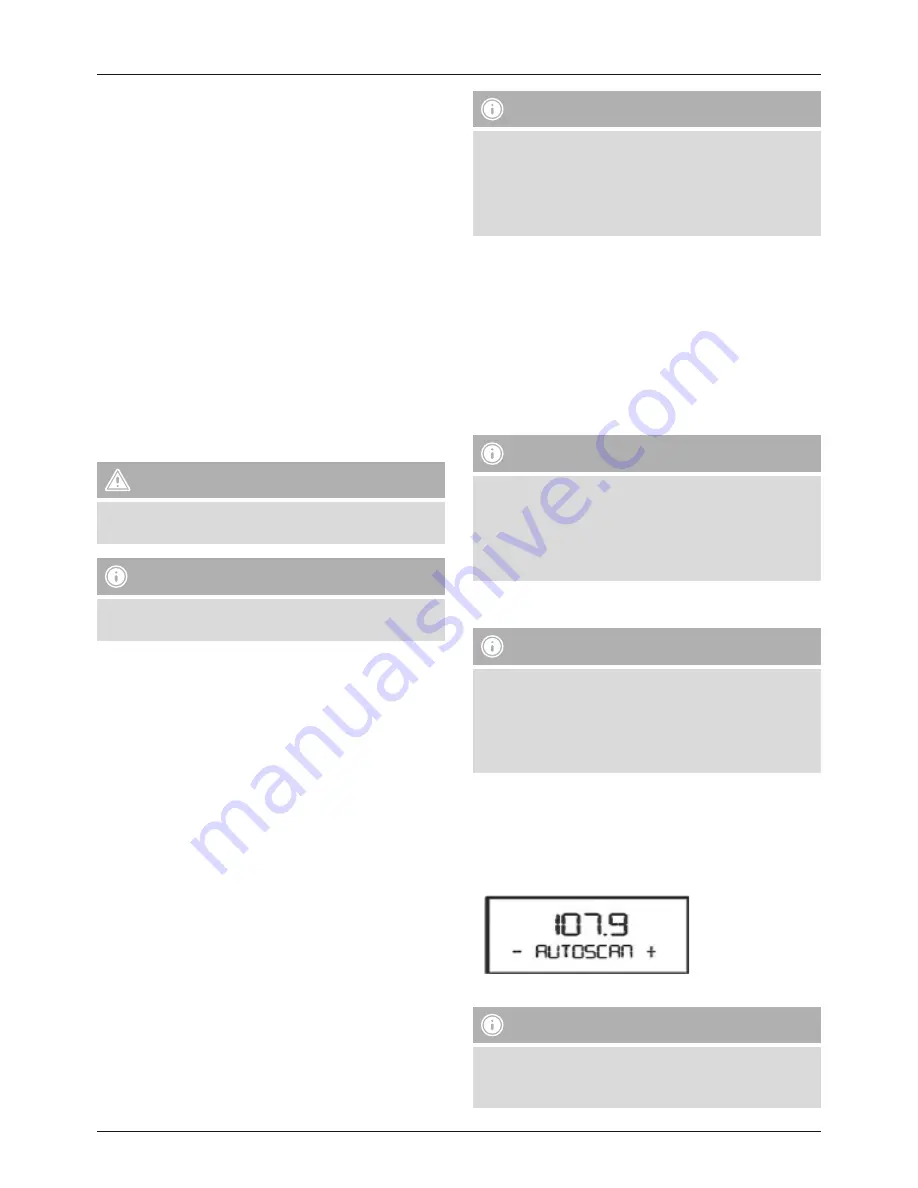
2
G
Operating instruction
Controls and Displays
1. Vehicle power supply unit
2. Integrated USB port
3. Display
4. Fre (CH+) button
5. Memory (M) button
6. Station search (S) button
7. Frequency – (CH-) button
8. 3.5 mm stereo jack for connection to the audio output
of your audio source
Thank you for choosing a Hama product.
Take your time and read the following instructions and
information completely. Please keep these instructions
in a safe place for future reference. If you sell the device,
please pass these operating instructions on to the new
owner.
1. Explanation of Warning Symbols and Notes
Warning
This symbol is used to indicate safety instructions or to
draw your attention to specific hazards and risks.
Note
This symbol is used to indicate additional information or
important notes.
2. Package Contents
•
Vehicle FM transmitter with USB port
•
These operating instructions
3. Safety Notes
•
The product is intended for private, non-commercial use
only.
•
Use the product for its intended purpose only.
•
Do not operate the product outside the power limits
given in the specifications.
•
Protect the product from dirt, moisture and overheating,
and only use it in a dry environment.
•
Do not use the product in moist environments and avoid
splashes.
•
Do not bend or crush the cable.
•
Always pull directly on the plug when disconnecting the
cable, never on the cable itself.
•
Do not drop the product and do not expose it to any
major shocks.
•
Dispose of packaging material immediately according to
locally applicable regulations.
•
Do not modify the product in any way. Doing so voids
the warranty.
Note
•
When using this product, observe the applicable local
traffic laws and regulations.
•
Take care that components such as airbags, safety
areas, controls, instruments, etc. and visibility are not
blocked or restricted.
4. Product Features
The FM transmitter is used to transmit music or speech
from a mobile device (smartphone, MP3 player, etc.) to an
FM playback device (such as a VHF car radio) in high qual-
ity in a car, trailer or boat. At the same time, this device
or another compatible terminal device can be charged via
the USB port.
The FM transmitter is compatible with all terminal devices
that have an audio output with a 3.5 mm stereo jack.
Note – Automatic standby
•
After 50 to 60 seconds without a music signal or
button being pressed, the FM transmitter switches
to standby.
•
If it receives a music signal or a button is pressed, the
FM transmitter is activated again.
5. Getting Started and Operation
Note – Connecting terminal devices
•
Ensure that the power consumption of the terminal
device connected to the USB port does not exceed
1000 mA.
•
Please refer to the instructions in the operating
manual of your terminal device.
•
Plug the vehicle power supply unit into a car socket of
the on-board power supply and connect the 3.5 mm
stereo jack to the audio output of your mobile device.
•
When the power supply is active, the display lights up in
blue. The product is ready for use
•
Start music playback.
Note
For some vehicle types, the ignition has to be switched on
to supply power to the 12 V car socket. For more informa-
tion, please refer to your vehicle’s operating instructions.
































