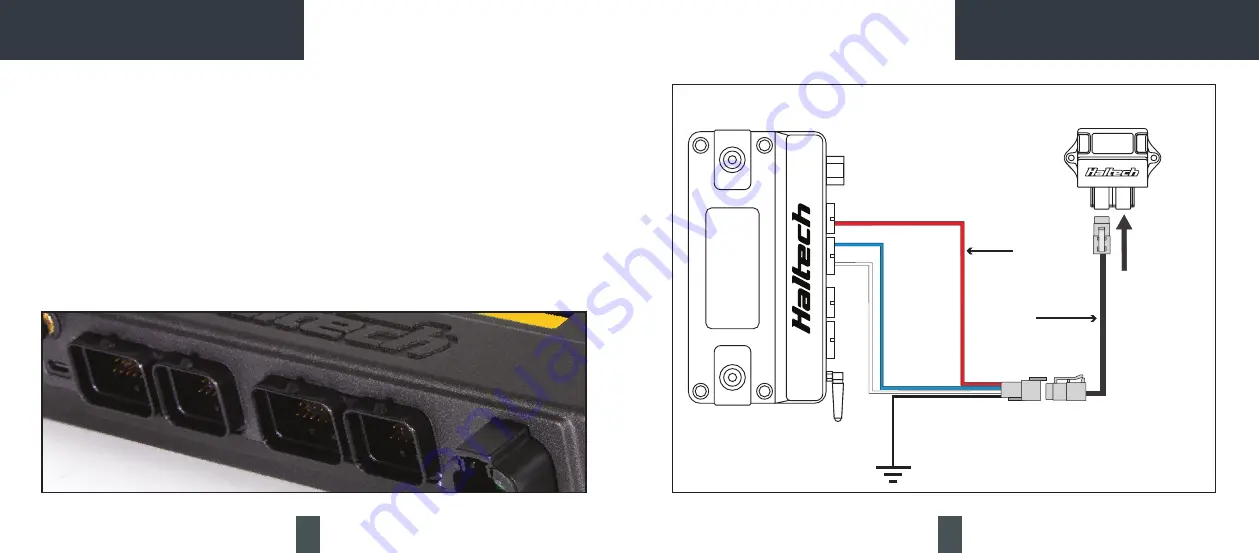
10
11
NEXUS R5 WIRING
NEXUS R5 WIRING
L
W
Spare CAN port
can be used to
daisy chain other
Haltech CAN devices
(iC-7, TCA, TMS etc)
HT-130025
CAN cable
Connect to
8A HCO
Connect to
chassis ground
Haltec
h
Nexus R5
Wire to CAN Port 2:
L
: C22 CAN 2 L
W
: C21 CAN 2 H
Haltech WB1 connected to NEXUS R5 VCU through CAN Network 2
NOTE: CAN Network 1 or 3 may also be configured for this purpose.
The NEXUS R5 includes three separate CAN buses,
users must select ONE HALTECH CAN network for unit
to work correctly. Follow the chart below to identify
which CAN networks are available for use.
Connector A:
Port 1 - CAN H (A23 White)
CAN L (A24 Blue)
Connector B:
Port 3 - CAN H (B13 White)
CAN L (B19 Blue)
Connector C:
Port 2 - CAN H (C21 White)
CAN L (C22 Blue)
Wiring for NEXUS R5 ECU
The NEXUS R5 has two on-board wideband controllers
already, but we give you the option to add additional
sensors. In order to use this feature, users will have to
purchase single or dual WB controllers and wire them
into the Haltech CAN BUS that the user has selected
(CAN 1, 2 or 3).
Users will have to configure which WB controller they
are using in the NSP software, including determining
which CAN BUS they are using to transfer information
to the VCU.
Basic harnesses can supply up to 8A of power draw for
the CAN BUS wiring. It is recommended to use power
harness, HT-130043 when connecting multiple devices
where peak draw exceeds output of standard HCO.



























